At Stedman Solutions we recommend that you run DBCC CHECKDB All Databases every day. After the number of corruption repairs that we have done, most of these would have been far easier (and cheaper) to get working again had the corruption been discovered early.
Why You Should Run “DBCC CHECKDB All Databases” Every Day
Maintaining a SQL Server environment requires vigilance, and one of the most critical aspects of database management is ensuring the integrity of your data. This is where DBCC CHECKDB all databases becomes indispensable. This essential command helps you detect and address database corruption early, preventing minor issues from escalating into costly disasters. By incorporating it into your daily maintenance routines, you can safeguard your data, reduce downtime, and protect your business.
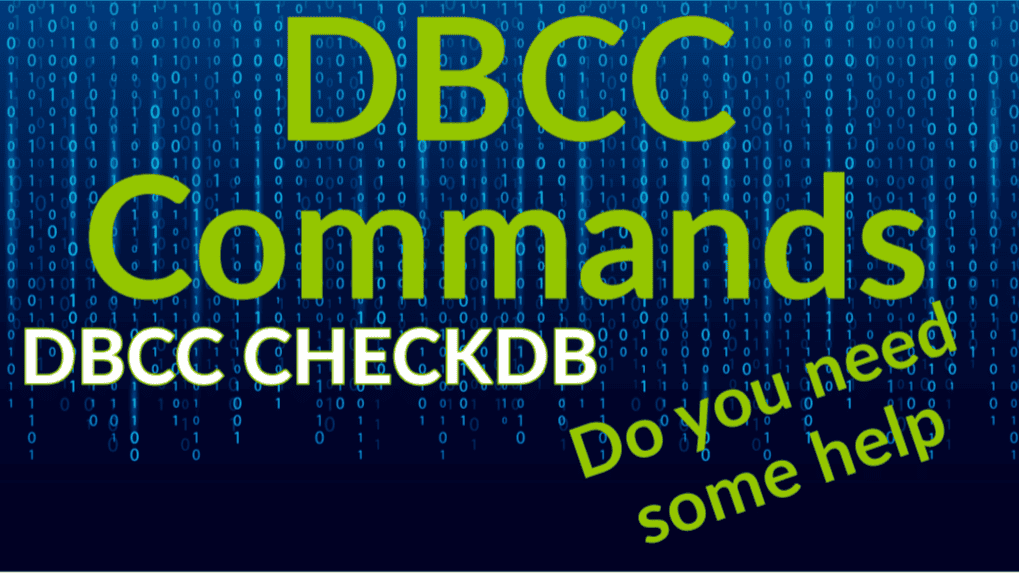
In this article, we’ll explore the causes of database corruption, how DBCC CHECKDB all databases works to detect problems, and why early detection is crucial for effective recovery. If you’re managing a SQL Server environment and haven’t made integrity checks a daily practice, now is the time to start. Stedman Solutions is here to help with SQL Consulting and Managed Services that take the complexity out of database management.
How Can a Database Become Corrupt?
Database corruption can stem from many causes, and no environment is immune. Whether your SQL Server hosts a handful of small databases or hundreds of mission-critical ones, understanding the common causes of corruption can help you mitigate risk. Here are the main culprits:
1. Hardware Failures
The most common cause of database corruption is hardware failure, particularly related to storage devices. When disk drives experience bad sectors or sudden power loss, they may not properly write data to disk, leaving parts of your database incomplete or unreadable. RAID controller failures, memory issues, or network problems during backups can also lead to corrupted files.
2. Storage Subsystem Issues
Even with advanced SAN or NAS storage systems, corruption can occur if these systems misbehave. Misaligned configurations, firmware bugs, or interruptions during writes are frequent offenders. Without robust error-checking mechanisms in place, these issues can lead to inconsistent database states.
3. Unexpected Shutdowns or Crashes
Power outages, operating system crashes, or SQL Server instance failures can leave transactions incomplete, leading to database corruption. Although SQL Server uses write-ahead logging (WAL) to maintain consistency, an unplanned interruption can sometimes outpace these safeguards.
4. Software Bugs or Issues
Bugs in SQL Server itself, third-party tools, or even poorly designed applications interacting with the database can occasionally introduce corruption. Bugs that write incorrect data, improperly truncate logs, or mishandle disk I/O are all potential risks.
5. File System Problems
Corruption doesn’t always start with SQL Server. Issues at the file system level, such as NTFS errors, can render the database files unreadable or inconsistent. These issues often compound when overlooked for long periods.
6. Ransomware and Malware
In today’s threat landscape, ransomware attacks targeting SQL Server files are becoming more common. Attackers may encrypt your database files, leaving them inaccessible unless you pay a ransom. Even after payment, the files are often unrecoverable.
7. Human Error
Accidental deletion of files, restoring the wrong backups, or executing improper scripts can also lead to corruption. Human error is a risk factor in any environment and often overlaps with other issues, such as backup failures.
8. Natural Disasters
Floods, fires, or earthquakes can damage physical infrastructure, including the disks storing your databases. While rare, these events can render backups and primary databases unusable if not adequately protected.
The Role of “DBCC CHECKDB All Databases”
SQL Server’s DBCC CHECKDB is your first line of defense against database corruption. By running it against all databases regularly, you can detect logical and physical inconsistencies before they affect your applications or users. Here’s how it works and why it’s so effective:
What Does DBCC CHECKDB Do?
When you run DBCC CHECKDB on a database, SQL Server performs a thorough set of checks:
- Consistency Checks: Verifies the logical integrity of tables, indexes, and system catalog metadata.
- Linkage Checks: Ensures relationships between objects, such as foreign keys, are intact.
- Page Integrity: Verifies that each database page is structured correctly and contains valid data.
- Allocation Errors: Checks for orphaned or overlapping data allocations.
- Corruption Detection: Identifies corrupt pages or metadata at both the logical and physical levels.
By scheduling DBCC CHECKDB all databases, you ensure that every database in your environment undergoes these checks regularly. For large environments, automating this process using SQL Server Agent jobs is essential.
Why Daily Checks Are Crucial
Running DBCC CHECKDB all databases daily provides several benefits:
- Early Detection: Identifying corruption early gives you more options for recovery, such as restoring from a recent backup.
- Minimized Data Loss: Frequent checks ensure that corruption is caught before it spreads to other databases or backups.
- Preventive Action: With early warnings, you can address hardware, storage, or software issues before they cause further problems.
- Regulatory Compliance: Regular integrity checks help meet compliance standards in industries where data integrity is critical.
The Sooner You Know, the More Options You Have
When it comes to database corruption, time is your greatest ally. Here’s why detecting corruption early through DBCC CHECKDB all databases is so important:
Limited Backup Window
If you’re not running integrity checks, your backups may already contain corrupted data. This makes recovery far more challenging, as restoring from a backup doesn’t resolve corruption—it just reintroduces the problem. Daily checks ensure you can act quickly before your backup chain is compromised.
Recovery Models Matter
In a full recovery model, corruption in transaction logs can halt point-in-time recovery. Detecting these issues early allows you to create new backups, ensuring your recovery options remain intact.
Hardware Repair or Replacement
When hardware is at fault, acting immediately can save your data. Detecting corruption early gives you time to replace faulty components and secure your data before further damage occurs.
Limited Time Before Escalation
Corruption doesn’t stay static—it often worsens over time as more writes occur. The sooner you detect the problem, the more manageable the scope of the damage.
How Stedman Solutions Can Help
Managing DBCC CHECKDB all databases and acting on its results requires expertise, especially in complex environments. That’s where Stedman Solutions can step in.
- SQL Server Expertise
With over 30 years of SQL Server experience, we’ve seen and solved every type of database corruption imaginable. From hardware failures to ransomware attacks, our team knows how to resolve issues efficiently. - Proactive Monitoring
Through our Managed Services, we automate daily integrity checks using tools like Database Health Monitor. We ensure you’re alerted to issues immediately and provide remediation when needed. - Recovery and Repair
If corruption is detected, our team specializes in database recovery. Whether it’s usingDBCC CHECKDBrepair options or restoring from backups, we work to minimize downtime and data loss. - Prevention and Planning
We don’t just react to problems—we help you design an environment that minimizes the risk of corruption. From hardware recommendations to best practices for backups and maintenance, we ensure your SQL Server is built to last.
Take Action Today
Don’t let corruption threaten your SQL Server environment. Make DBCC CHECKDB all databases a daily habit, and ensure you’re equipped to handle any issues that arise. If you’re unsure how to set this up or need help managing a SQL Server environment, Stedman Solutions is here for you.
Contact us today for SQL Consulting or Managed Services. With our expertise, tools, and proactive approach, we’ll ensure your databases remain healthy, secure, and high-performing. Don’t wait—act now to protect your data and your business!