Resolving SQL Server Msg 8944, Level 16: How Stedman Solutions Can Help
SQL Server error Msg 8944, Level 16 signals corruption in the structure of a database page. When this error occurs, it indicates a serious issue that can affect the integrity of your data and the overall reliability of your SQL Server environment. At Stedman Solutions, we specialize in addressing database corruption, including Msg 8944, ensuring minimal downtime and optimal recovery of your critical data.

Understanding Msg 8944, Level 16
Here’s a common example of the error message you might see:

Msg 8944, Level 16, State 1, Line 1
Table error: Object ID %d, index ID %d, partition ID %d, alloc unit ID %d (type %s), page ID %S_PGID.
Test (%s) failed for page ID %S_PGID.
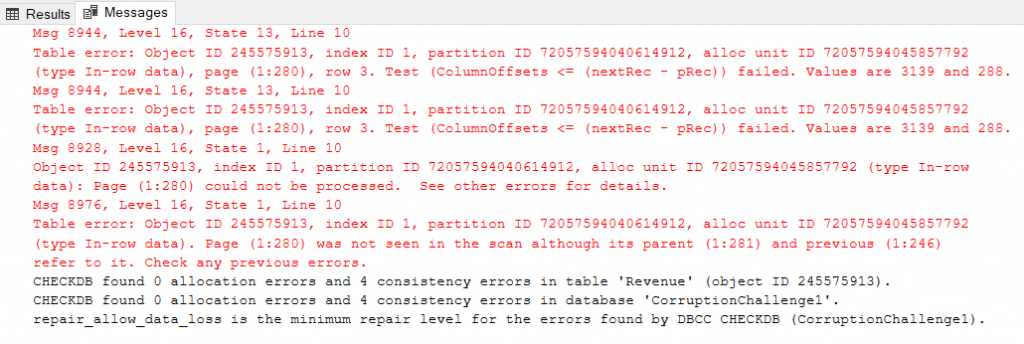
This message indicates that SQL Server detected corruption in the structure of a database page. These tests are part of SQL Server’s internal mechanisms to ensure consistency, and a failure typically points to damage in the page header, data rows, or other critical sections.
Common Causes of Msg 8944
This error often arises due to:
- Hardware Failures
- Failing storage media, RAID controllers, or network storage systems.
- Power Interruptions
- Sudden power outages causing incomplete writes.
- Memory Issues
- Corrupted memory modules leading to inconsistent data writes.
- File System Errors
- Disk or file system corruption affecting the database files.
- Human or Software Errors
- Misapplied updates, bugs in SQL Server, or improper schema changes.
Regardless of the cause, addressing Msg 8944 promptly is essential to prevent data loss and further corruption.
How Stedman Solutions Can Help
At Stedman Solutions, we bring decades of SQL Server expertise and advanced recovery techniques to help you resolve Msg 8944 and restore your database. Here’s how we do it:
1. Thorough Diagnostics
We begin by running DBCC CHECKDB on the affected database to determine the scope and nature of the corruption. Our expertise in interpreting DBCC CHECKDB results ensures a targeted and effective recovery plan.
2. Data Integrity First
Our first priority is to recover as much data as possible without sacrificing integrity. We:
- Analyze corrupted pages to isolate the problem.
- Attempt to rebuild indexes or reallocate data to minimize data loss.
3. Backup and Restore
If repairs are not feasible, we guide you through restoring from backups. If you lack recent backups, we use advanced tools and techniques to recover lost data.
4. Advanced Data Recovery
In cases where backups are outdated or unavailable, we deploy advanced methods to extract and reconstruct damaged data. Our team has a proven track record of recovering critical information in even the most severe corruption scenarios.
5. Root Cause Analysis
We investigate the root cause of the corruption, whether hardware, software, or environmental. This ensures you’re equipped to prevent similar issues in the future.
6. Emergency Support
Database corruption often strikes at the worst possible times. Our emergency support services are available 24/7 to resolve critical issues and minimize downtime.
Why Choose Stedman Solutions?
Stedman Solutions is a trusted name in SQL Server management and recovery, with a proven history of resolving corruption issues like Msg 8944. Here’s why businesses choose us:
- Expertise You Canhttps://stedmansolutions.com/services/database-corruption-repair/ Trust: With over three decades of experience, we’ve seen and resolved it all.
- Proven Tools: Our Database Health Monitor is a powerful tool for detecting and addressing database issues proactively.
- Full-Service Support: From corruption repair to SQL Server Managed Services, we ensure long-term database health.
- Customer Focus: We prioritize your data and business continuity, working quickly and effectively to resolve issues.
Preventing Msg 8944 in the Future
While database corruption can’t always be avoided, the following best practices can significantly reduce your risk:
- Regular Backups
- Schedule frequent backups and test them for integrity and recoverability.
- Routine Integrity Checks
- Run
DBCC CHECKDBregularly to catch corruption early.
- Run
- Monitor Hardware Health
- Use monitoring tools to keep tabs on storage systems, memory, and power supplies.
- Proactive Monitoring
- Tools like Database Health Monitor can alert you to potential issues before they escalate.
- Disaster Recovery Planning
- Maintain a robust disaster recovery plan to minimize downtime and data loss in the event of corruption.
Conclusion
SQL Server Msg 8944, Level 16, is a serious error that requires immediate attention and expert care. With Stedman Solutions, you have a partner dedicated to restoring your database and preventing future issues. From diagnostics to advanced recovery techniques, our team is here to safeguard your data and keep your SQL Server environment running smoothly.
Don’t wait—contact us today at Stedman Solutions for professional assistance and peace of mind. Let us help you turn database corruption into a problem of the past.