Learn how Monitoring Sql Server Databases is done with Database Health Monitor.

Monitoring Sql Server Databases with Database Health Monitor
How Database Health Monitor Works: Desktop Application and SQL Server Agent Jobs.
Database Health Monitor is a comprehensive tool designed to help SQL Server DBAs monitor and manage the health and performance of their SQL Server instances. To provide real-time insights and long-term historical analysis, Database Health Monitor combines a powerful desktop application with SQL Server Agent jobs that work together seamlessly. This post explains how these components function and how they contribute to keeping your SQL Server environment running smoothly.
The core of Database Health Monitor is its desktop application, a user-friendly interface that provides real-time monitoring, performance diagnostics, and detailed analysis of your SQL Server instances. Database Health Monitor makes managing SQL Server Databases easy. Here’s how it works:
- Real-Time Data Collection:
The desktop application connects directly to your SQL Server instances, gathering real-time data on key metrics such as CPU usage, memory consumption, disk I/O, and query performance. This live data allows you to quickly spot issues as they arise, enabling prompt troubleshooting and resolution. - Performance Dashboards:
The application features a series of dashboards that display critical metrics at a glance. These dashboards are customizable, so you can focus on the information most relevant to your environment. Whether you’re interested in wait statistics, blocking sessions, or index fragmentation, the desktop application has you covered. - Detailed Reports:
In addition to real-time monitoring, the desktop application provides in-depth reports on various aspects of your SQL Server’s performance. These reports can be generated on-demand and are essential for capacity planning, auditing, and ongoing optimization efforts.
The Desktop Application: Real-Time Monitoring and Analysis
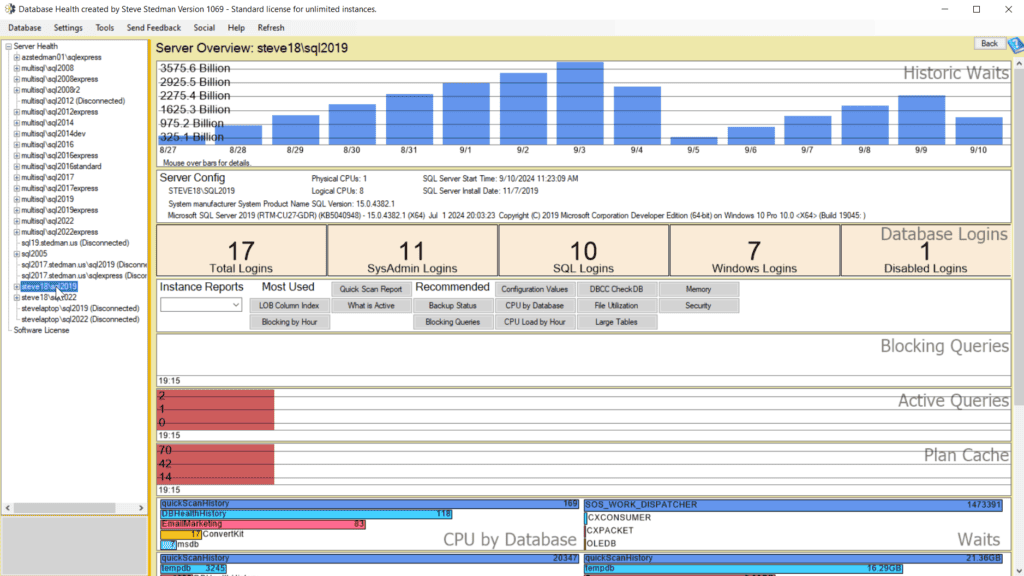
SQL Server Agent Jobs: Historical Data Collection
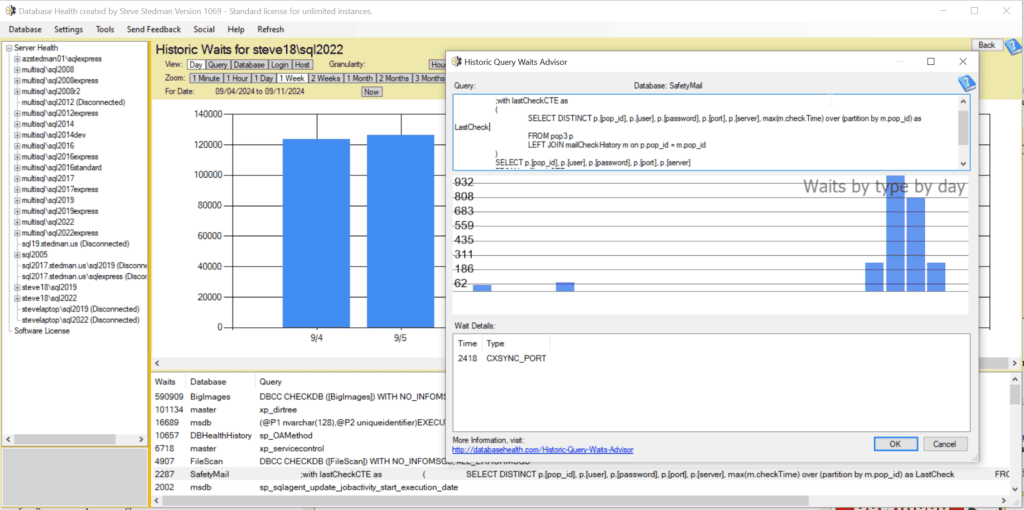
While the desktop application excels at providing real-time insights, long-term monitoring and historical trend analysis require data to be collected over time. This is where SQL Server Agent jobs come into play.
- Automated Data Collection:
Database Health Monitor uses a series of SQL Server Agent jobs to collect performance and health data at regular intervals. These jobs run on your SQL Server instances and gather a wide range of metrics, including wait statistics, disk usage, query execution times, and more. - The DBHealthHistory Database:
The data collected by these SQL Server Agent jobs is logged to a dedicated database namedDBHealthHistory. This database acts as a centralized repository for all historical data, allowing you to track trends, identify recurring issues, and analyze the long-term performance of your SQL Server environment. - Minimal Performance Impact:
The SQL Server Agent jobs are designed to run with minimal impact on your SQL Server’s performance. They use lightweight queries and efficient data collection techniques to ensure that monitoring activities do not interfere with the normal operation of your servers.
The combination of the desktop application and SQL Server Agent jobs makes Database Health Monitor a powerful tool for both real-time and historical monitoring with all the tracking details you need to manage your SQL Servers. Here’s how these components work together:
- Real-Time Monitoring: The desktop application provides immediate insights into the current state of your SQL Server instances. You can identify and resolve issues as they occur, ensuring that your environment remains healthy and performant.
- Historical Analysis: The SQL Server Agent jobs continuously log data to the
DBHealthHistorydatabase. This historical data is accessible through the desktop application, allowing you to generate reports, analyze trends, and make informed decisions about your SQL Server infrastructure. - Comprehensive Reporting: By combining real-time data with historical trends, Database Health Monitor offers a complete picture of your SQL Server’s health. You can view everything from moment-to-moment performance to long-term capacity planning, all within a single tool.
How It All Comes Together

Benefits of the Combined Approach
Using both the desktop application and SQL Server Agent jobs offers key advantages:
- Proactive Monitoring: Real-time data helps you catch issues early, reducing downtime and ensuring top performance.
- Informed Decisions: The DBHealthHistory database logs historical data, giving you solid evidence for upgrades, query optimization, or managing server capacity.
- Ease of Use: The integration between the desktop app and SQL Server Agent jobs keeps all your data in one place, without complex setups or multiple tools.
With this combined approach, Database Health Monitor provides continuous real-time and long-term monitoring, helping you maintain peak performance and make data-driven decisions.