In this blog post we will cover how to check for database corruption on SQL Server.

Database corruption can be a nightmare for any SQL Server administrator. Without proactive monitoring and regular checks, corruption can silently creep in, leaving you with incomplete or inaccessible data when you need it most. This article will guide you on how to check database corruption in SQL Server and what steps you can take to recover your database if corruption is detected.
Why is Checking for Corruption Important?
Corruption can happen for various reasons: hardware issues, disk failures, power outages, or even bugs in the SQL Server engine. Left unchecked, corrupted databases can lead to business interruptions, lost data, and costly downtime. Regularly running checks helps you catch corruption early and prevent small issues from turning into major disasters.

Methods for Checking Database Corruption in SQL Server
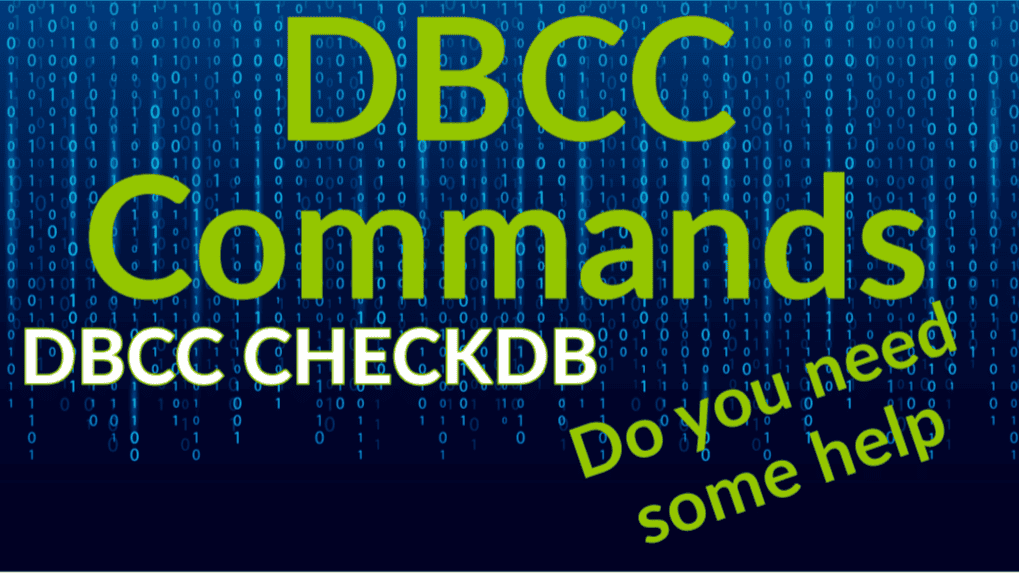
Using DBCC CHECKDB The most reliable way to check for corruption in SQL Server is by running the DBCC CHECKDB command. This built-in utility scans your database for corruption in both system and user data.sqlCopy codeDBCC CHECKDB ('YourDatabaseName') WITH NO_INFOMSGS, ALL_ERRORMSGS; This command performs a thorough check of your database and reports any issues, such as allocation errors or consistency problems.
Reviewing SQL Server Error Logs SQL Server’s error logs can provide early signs of potential corruption. Look for messages related to I/O errors or failed reads/writes, as these could indicate underlying hardware issues.


Using Database Health Monitor A tool like Database Health Monitor can provide continuous monitoring for your SQL Server environment, alerting you to potential corruption before it becomes a critical issue.
Scheduled Maintenance Jobs Automate regular corruption checks by scheduling DBCC CHECKDB to run as part of your maintenance plan. Be sure to review the results and take action if any issues are detected.
If you don’t have alerting on failed jobs turned on it would be a good thing to do.

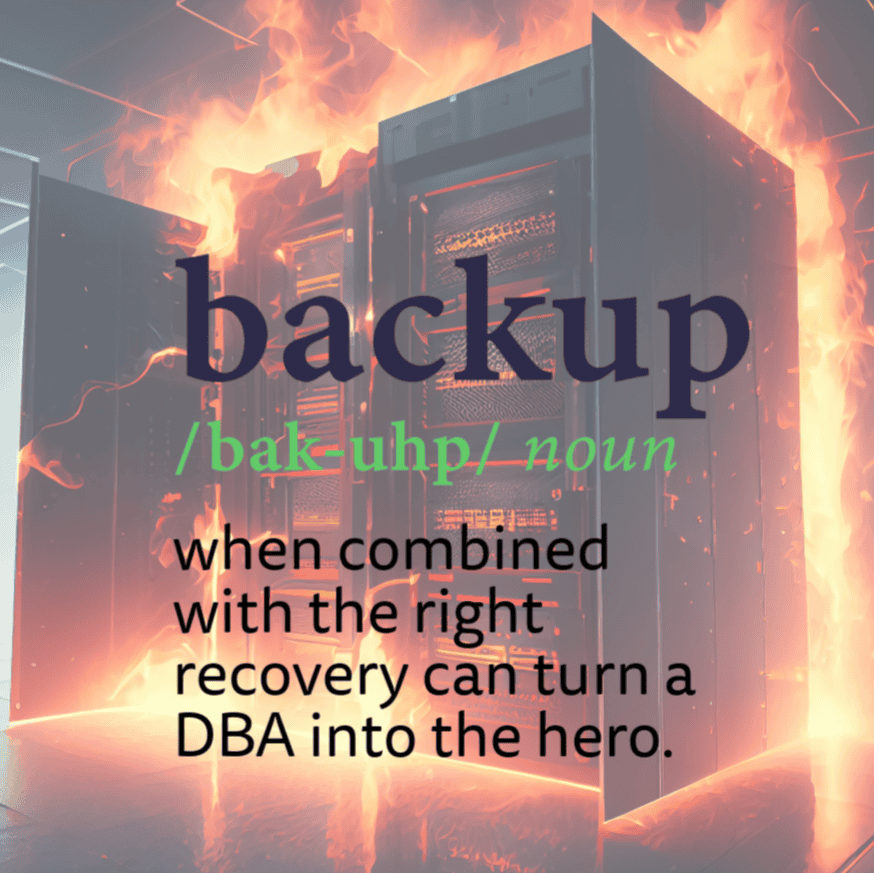
Validating Backups Always test your backups. A corrupt database backup is of no use in recovery. By restoring your backups to a test environment and running DBCC CHECKDB on them, you can ensure their reliability.
What to Do if You Find Corruption
Discovering corruption in your database can be alarming, but there are steps you can take to recover:
- Assess the Damage Determine the extent of the corruption. DBCC CHECKDB will specify the objects or tables affected.
- Attempt to Repair DBCC CHECKDB offers repair options like
REPAIR_REBUILDandREPAIR_ALLOW_DATA_LOSS. Use these cautiously, as they may result in data loss. - Restore from Backup If repair isn’t an option, restoring a clean backup is your best bet. Always validate your backups regularly to ensure they’re free from corruption.
- Contact Stedman Solutions If you’re unsure how to proceed or the corruption is too severe to handle alone, reach out to Stedman Solutions. Our team specializes in SQL Server corruption repair and can help restore your database to a healthy state.

Preventing Future Corruption
While learning how to check database corruption in SQL Server is essential, prevention is even better. Here are some tips:
- Invest in reliable hardware and ensure proper maintenance.
- Enable checksums and page verification to detect issues early.
- Use Database Health Monitor for proactive monitoring and alerts.
- Schedule regular DBCC CHECKDB jobs as part of your maintenance plan.
- Sign up for our Preparing for Corruption class.
Here is a video from our podcast, episode 9 on SQL Server Corruption.
Why Choose Stedman Solutions?
If you’ve found corruption and need expert help, Stedman Solutions is here to assist. With decades of experience resolving SQL Server corruption issues, we can guide you through recovery and implement best practices to prevent future problems. From advanced repair techniques to disaster recovery planning, our team is ready to tackle your toughest database challenges.
Don’t let database corruption derail your business. Now that you know how to check database corruption in SQL Server, take action to safeguard your data. And if you need assistance, contact Stedman Solutions today—we’re here to help!
