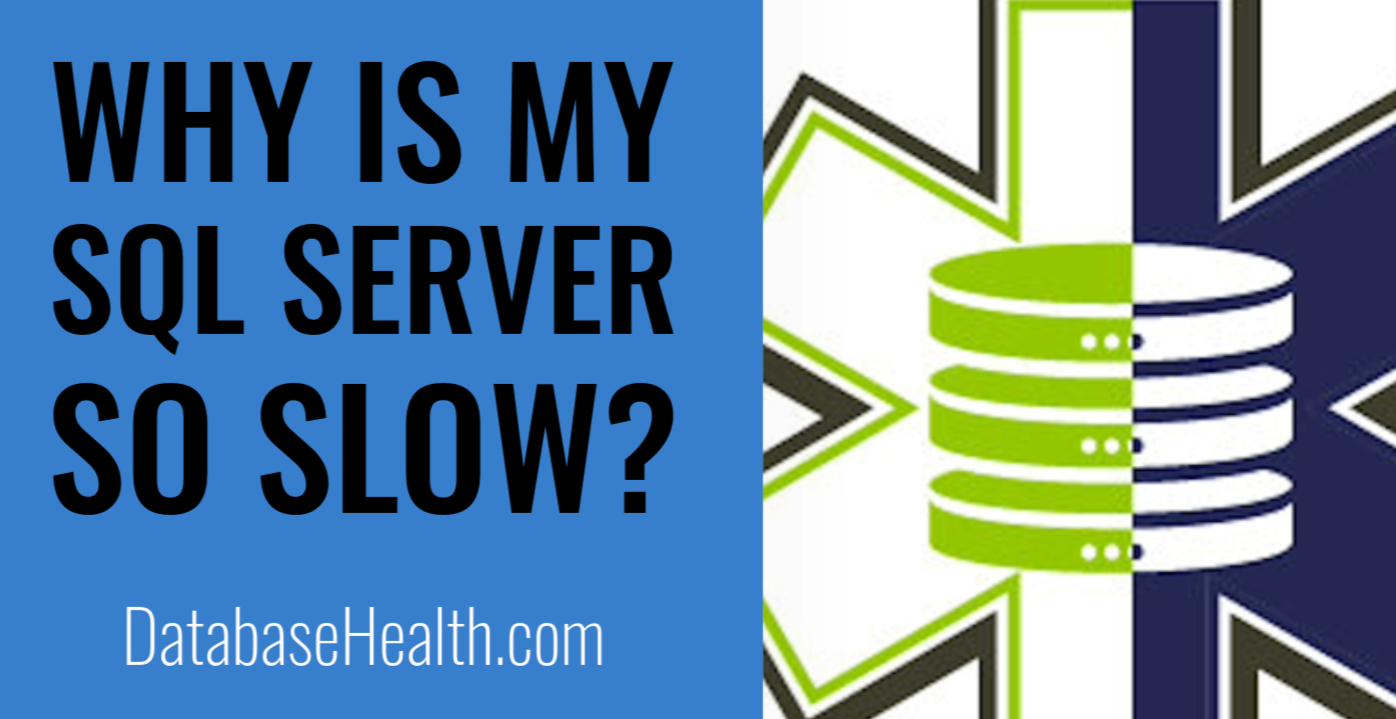Understanding Why My SQL Server Is Slow
If you’re wondering, “Why my SQL Server is slow?”, you’re not alone. SQL Server performance issues can disrupt critical business operations, delay projects, and frustrate users. A slow SQL Server often points to underlying issues that can be diagnosed and resolved with the right approach.
In this blog post, we’ll dive into common reasons why your SQL Server is slow, provide an in-depth look at each cause, and share practical steps to identify and fix performance issues.

Common Causes of a Slow SQL Server
There’s no single answer to why your SQL Server is slow. Performance issues can arise from a combination of resource constraints, inefficient queries, and misconfigured settings. Let’s explore the most common causes in detail.
1. Inefficient Queries
Queries are the heart of SQL Server. Inefficient queries—those that use unnecessary joins, fail to filter rows properly, or perform full table scans—can consume significant resources, slowing down the entire server. Common symptoms include high CPU usage, long execution times, and blocked sessions.
Look for:
- Queries without proper WHERE clauses, leading to large data reads.
- Subqueries that could be optimized using joins or Common Table Expressions (CTEs).
- Queries that repeatedly access the same data instead of using temporary tables or caching mechanisms.
2. Missing or Fragmented Indexes
Indexes speed up data retrieval, acting like a table of contents for your database. Without the right indexes, queries perform full table scans, slowing down performance. Fragmented indexes—caused by frequent data modifications—reduce their efficiency and increase query execution times.
To check for missing or fragmented indexes:
- Use Dynamic Management Views (DMVs) like
sys.dm_db_missing_index_detailsto find missing indexes. - Review index fragmentation levels with
sys.dm_db_index_physical_stats. - Rebuild or reorganize indexes regularly to maintain performance.
3. Resource Bottlenecks
Resource constraints are another common reason why your SQL Server is slow. These bottlenecks occur when the server lacks sufficient CPU, memory, or disk I/O capacity to handle the workload.
Signs of resource bottlenecks include:
- High CPU Utilization: SQL Server processes require CPU to execute queries. If the CPU is consistently maxed out, it can indicate inefficient queries, poor parallelism settings, or server overload.
- Memory Pressure: Insufficient memory forces SQL Server to read data from disk instead of caching it in memory, increasing latency.
- Disk I/O Issues: Slow read/write speeds or high latency can occur if the disk subsystem is unable to keep up with SQL Server’s demands.
4. Locking and Blocking
When multiple queries compete for the same resources, locking and blocking can occur. This happens when one query locks a resource (e.g., a table or row) and prevents other queries from accessing it. Prolonged blocking leads to user delays and can cascade into server-wide performance issues.
Common causes of locking and blocking:
- Long-running transactions holding locks for extended periods.
- Queries with high isolation levels (e.g., SERIALIZABLE) causing contention.
- Inadequate indexing, leading to table locks instead of row locks.
5. TempDB Contention
TempDB is a shared database used by SQL Server for temporary objects, sorting, and internal operations. Overloaded or misconfigured TempDB can create contention and significantly slow down your SQL Server.
Causes of TempDB contention:
- Insufficient TempDB files for parallel workloads. Best practice is to have one TempDB data file per CPU core.
- Frequent allocation of temporary objects in TempDB by poorly written queries.
- Lack of storage space or slow storage systems hosting TempDB.
6. Suboptimal Configuration Settings
SQL Server’s default settings may not suit your specific workload, and leaving these settings unchanged is a common reason why your SQL Server is slow.
Common configuration issues:
- Max Memory: Setting max memory too high or too low can lead to performance issues.
- Max Degree of Parallelism (MAXDOP): Misconfigured parallelism settings can cause excessive CPU usage or underutilization.
- Fill Factor: An incorrect fill factor can lead to frequent page splits and fragmentation.
7. Outdated Statistics
SQL Server relies on statistics to generate optimal query execution plans. Outdated or missing statistics can lead to suboptimal plans, causing queries to run slower than expected.
To address this:
- Enable automatic statistics updates, but consider manual updates for large tables with frequent changes.
- Use
UPDATE STATISTICSto refresh outdated statistics.
8. Excessive Logging or Autogrowth Events
If the transaction log grows too large or requires frequent autogrowth, it can slow down write operations and impact performance. Ensure transaction logs are appropriately sized and regularly backed up to prevent uncontrolled growth.
How to Diagnose a Slow SQL Server
If your SQL Server is slow, diagnosing the root cause is critical. Here’s how:
- Monitor Wait Statistics: Identify where SQL Server is spending most of its time (e.g., CPU, I/O, or locks).
- Analyze Execution Plans: Pinpoint inefficient queries or operations using graphical plans in SQL Server Management Studio (SSMS).
- Use Monitoring Tools: Tools like Performance Monitor or Database Health Monitor can provide valuable insights into resource usage and query performance.
- Inspect Logs: Review SQL Server logs for errors or warnings that might indicate underlying issues.
How Stedman Solutions Can Help
At Stedman Solutions, we specialize in identifying and resolving SQL Server performance issues. If your SQL Server is slow, our expert team can diagnose the root cause and provide tailored solutions to restore performance.

Here’s what we offer:
- Comprehensive performance analysis to uncover bottlenecks.
- Query optimization to improve speed and efficiency.
- Index tuning and fragmentation fixes.
- Resource usage monitoring and recommendations.
- TempDB configuration and contention resolution.
With over 100 years of combined experience, our team has helped organizations of all sizes achieve fast and reliable SQL Server performance. Contact us at Stedman Solutions to get started.
Conclusion
If your SQL Server is slow, it’s often due to a combination of inefficient queries, resource bottlenecks, or misconfigured settings. By understanding the common causes and diagnosing the root issue, you can take steps to restore performance.
For professional assistance, a SQL Server performance assessment from Stedman Solutions can help you uncover and resolve these issues. Let us help you ensure your SQL Server runs at peak efficiency. Learn more here.

Enhancing SQL Server Performance with Stedman Solutions, LLC
Struggling with SQL Server performance issues? Discover how Stedman Solutions, LLC can transform your SQL Server’s performance:
1. SQL Server Performance Assessment – We find out why your SQL Server is slow and we help fix it.
Identify the root causes of performance issues with our comprehensive assessment. Details at https://stedmansolutions.com/services/sql-performance-tuning/.
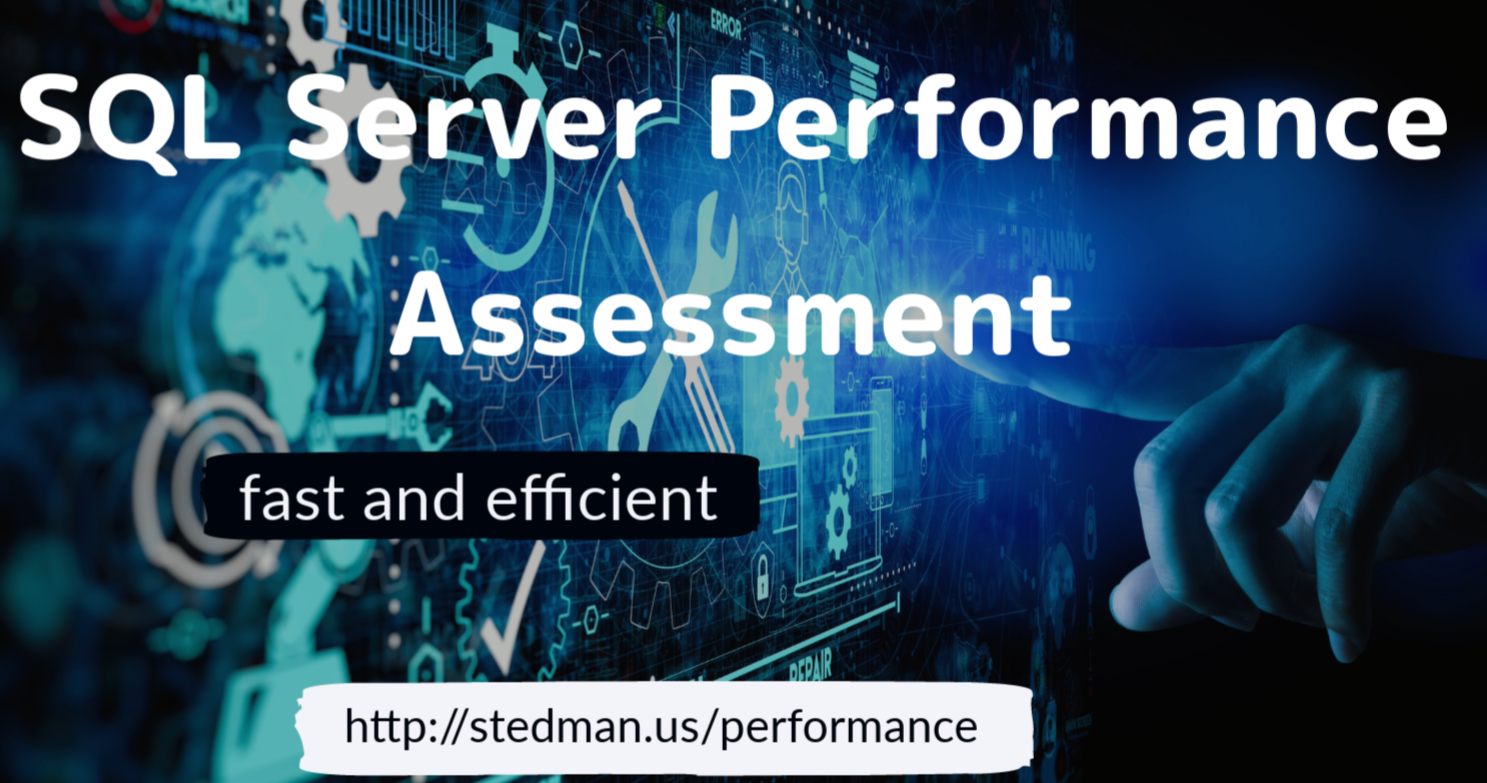
2. SQL Server Managed Services
Continuous monitoring and maintenance for peak server efficiency. Learn more at stedman.us/managedServices.

3. Performance Tuning Classes
Empower your team with the skills to resolve performance issues. Class info at stedman.us/performance-class.
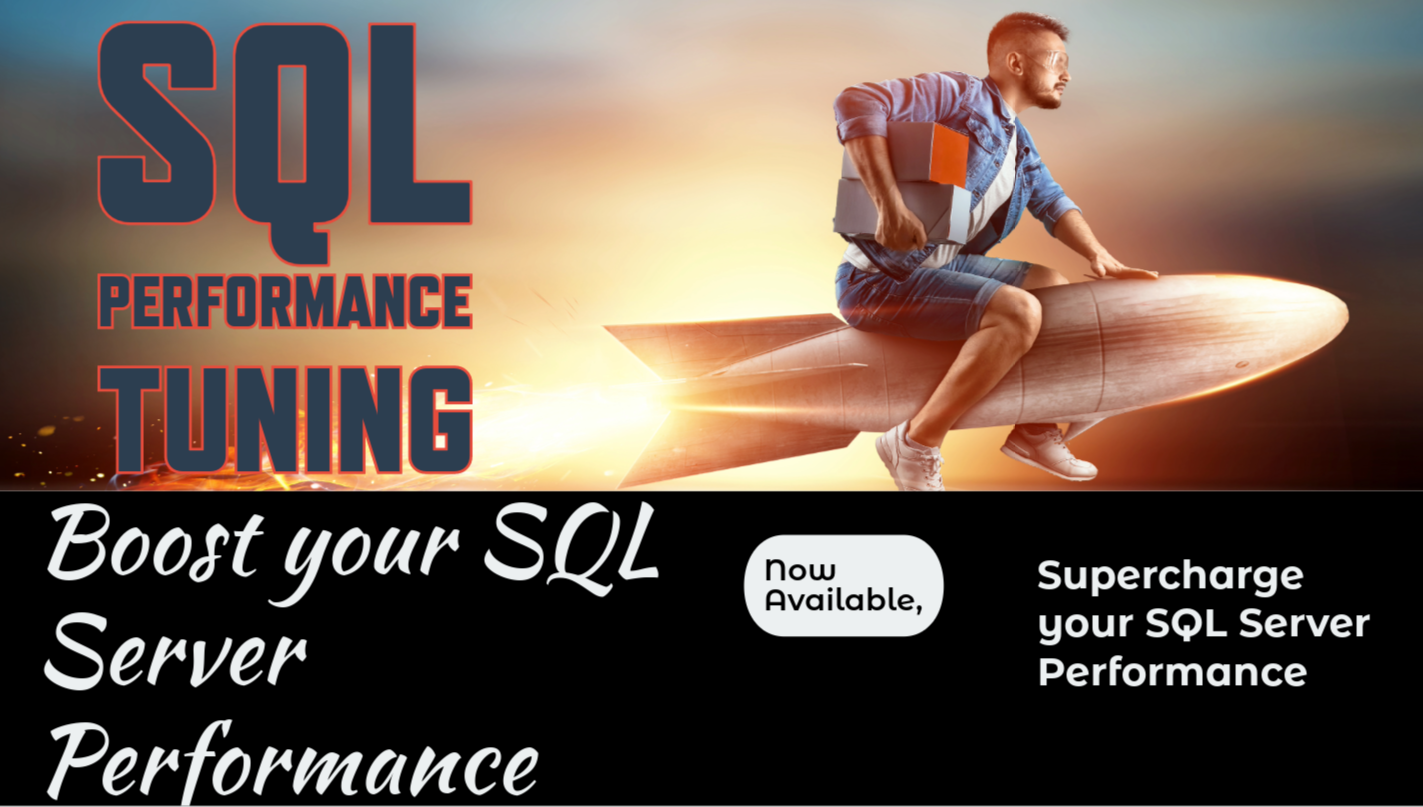
4. Database Health Monitor
Our tool for SQL Server performance monitoring. Try it at DatabaseHealth.com.
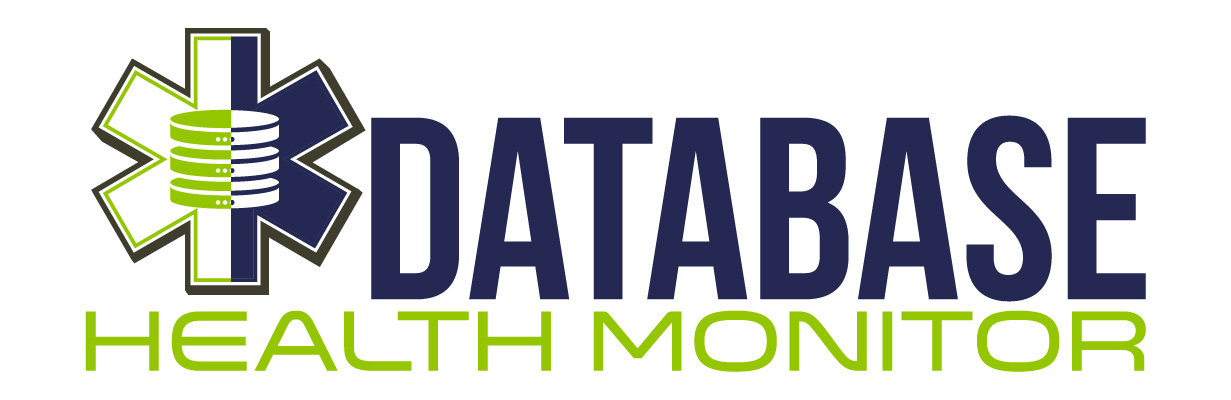
5. Free Performance Tuning Email Course
Practical tips and tricks for SQL Server performance, delivered to your inbox. Sign up at stedman.us/perf.
5. SQL Server Mentoring
Work side by side with one of our team members to track your performance issues.https://stedmansolutions.com/store/mentoring/.
Not sure what’s right for you? Let’s discuss your SQL Server’s unique needs. Schedule a meeting at Stedman.us/.
Don’t forget to check out our Stedman SQL Podcast were we talk about this topic!
If you are looking to further your own knowledge, be sure to check out our training page.