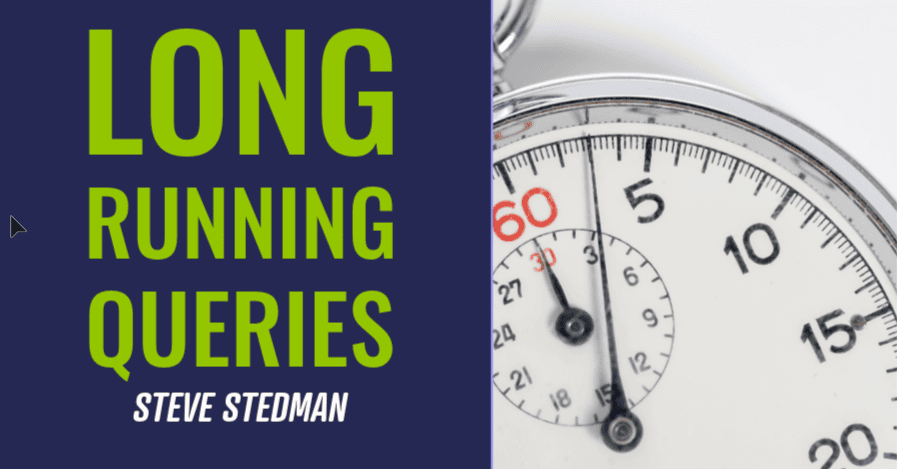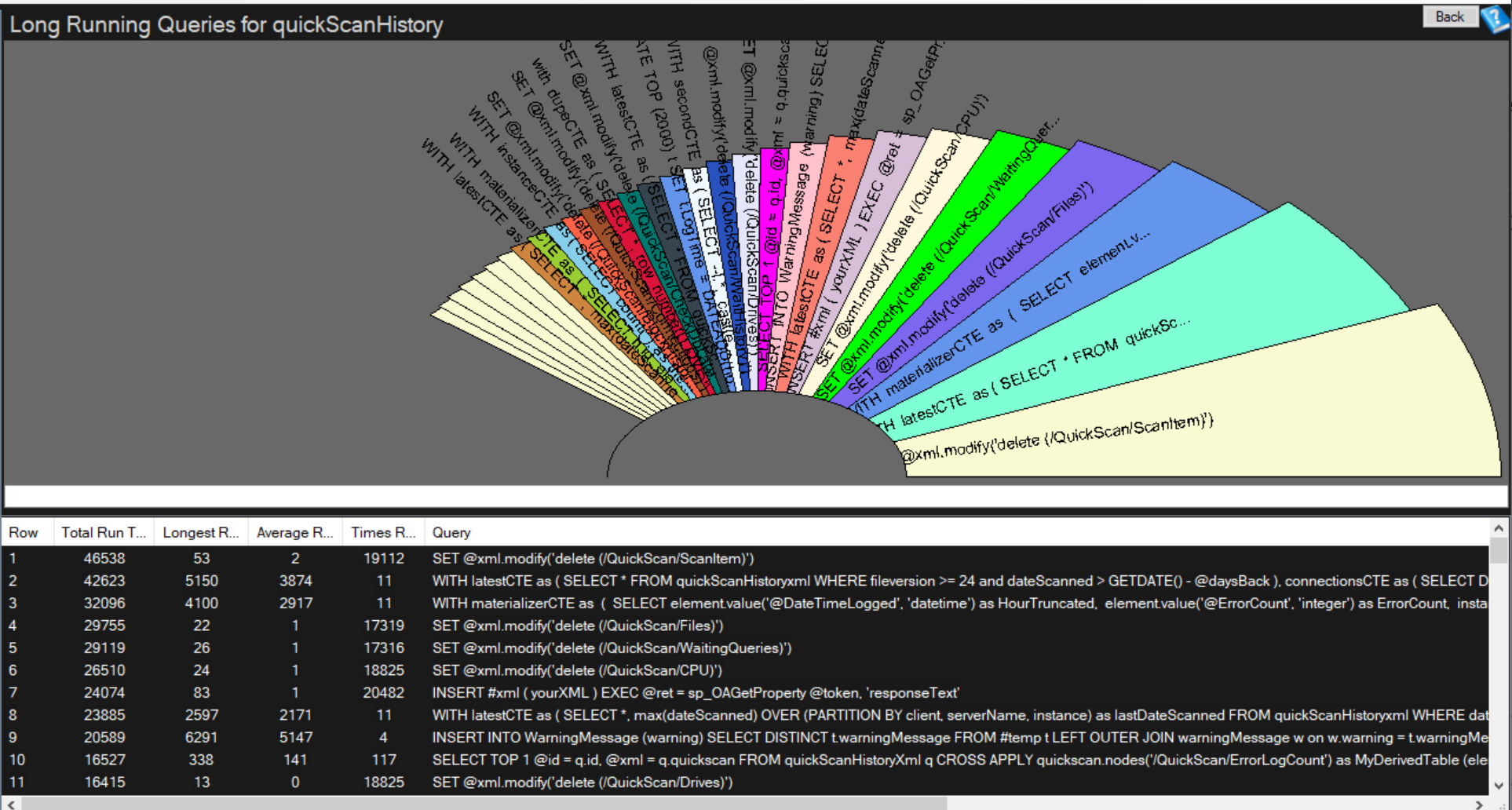How to Monitor SQL Server Long Running Queries
Monitoring long running queries in SQL Server is crucial for maintaining a well-performing database. When left unchecked, long running queries can slow down the server, increase resource consumption, and create bottlenecks that affect other processes. In this blog post, we’ll explore how to monitor SQL Server long running queries effectively using several techniques, including the powerful features of Database Health Monitor: Long Running Query Report, Blocking Queries Report, and Historic Waits.
Why Monitoring Long Running Queries Matters
Long running queries can severely impact SQL Server Performance. They may result from inefficient queries, missing indexes, excessive locking, or high CPU usage, and can lead to:
- Performance Bottlenecks: Resource-intensive queries can hog CPU, memory, and disk I/O, slowing down other processes.
- Increased Wait Times: As queries take longer to complete, more sessions may get blocked, leading to higher wait times and user frustration.
- Potential Deadlocks: Long running queries can cause deadlocks when multiple processes compete for the same resources.
- Impact on SLAs: Extended query durations can affect service-level agreements (SLAs) and overall user experience.
How to Monitor SQL Server Long Running Queries
Monitoring SQL Server long running queries effectively requires the right tools and techniques. Here are some of the best methods to identify and address these performance challenges.
1. Database Health Monitor’s Long Running Query Report
One of the easiest ways to monitor SQL Server long running queries is by using the Long Running Query Report in Database Health Monitor. This report identifies queries that take longer than a specified threshold, allowing you to quickly spot problematic queries and investigate further.
How to Use the Long Running Query Report:
- Open Database Health Monitor and navigate to the “Long Running Queries” section.
- Set a time threshold, such as 30 seconds, to capture queries that exceed this duration.
- Review the report to see detailed information about each query, including execution time, database name, and SQL text.
- Once you’ve identified the long running queries, analyze the execution plans to determine why they’re taking so long. Look for missing indexes, table scans, or parameter sniffing issues.
The Long Running Query Report in Database Health Monitor is a real-time tool, meaning it helps you track and address performance issues as they occur. This allows for quick adjustments, like adding indexes or rewriting queries, to minimize execution times.
2. Database Health Monitor’s Blocking Queries Report
Often, long running queries can cause blocking, where one query prevents others from proceeding. Monitoring blocking is critical to understanding the broader performance impact of long running queries.
How to Use the Blocking Queries Report:
- Go to the “Blocking Queries” report in Database Health Monitor.
- This report shows which queries are causing blocking and which sessions are being blocked.
- You’ll be able to see key metrics, such as the duration of blocking and the SQL text of the blocking and blocked queries.
- Identifying blocking queries gives you insight into which long running queries are causing resource contention and can help guide query optimization efforts.
This report is especially useful for finding queries that are not only long running but also causing a chain reaction of blocking, which can lead to user complaints and degraded performance.
3. Database Health Monitor‘s Historic Waits
Another effective way to monitor SQL Server long running queries is by analyzing Wait Statistics, which reveal where queries are spending the most time waiting. The Historic Waits feature in Database Health Monitor is designed to provide a detailed view of wait types over time, helping you understand what is delaying queries.
How to Use Historic Waits:
- In Database Health Monitor, navigate to the “Historic Waits” section.
- The tool provides a breakdown of wait types, such as I/O, CPU, and locks, over different time intervals.
- Analyze the results to identify patterns, such as high I/O waits indicating potential disk bottlenecks or high locking waits suggesting contention issues.
- Once you’ve identified the wait types impacting long running queries, you can focus on targeted optimizations like adding indexes, adjusting configurations, or optimizing specific queries.
The Historic Waits feature is helpful for long-term trend analysis, allowing you to see how changes in the system impact query performance over time. It provides valuable context to understand the root causes of long running queries.
Additional Tips for Monitoring Long Running Queries
- Enable Query Store: In SQL Server, enable Query Store to capture query performance history, including execution times and resource usage.
- Set up Alerts: Configure alerts in SQL Server Agent to notify you when queries exceed a certain duration. This allows you to address issues proactively.
- Review Execution Plans: Use tools like SQL Server Management Studio (SSMS) to review execution plans of long running queries, identifying inefficiencies like missing indexes or excessive scans.
- Optimize Indexes: Ensure that indexes are optimized to support the most frequent queries and reduce execution time.
- Analyze Query Logic: Review the logic of long running queries to determine if there are ways to rewrite or refactor them for better performance.
How Stedman Solutions Can Help
Monitoring long running queries is an ongoing task that requires a combination of tools, skills, and experience. At Stedman Solutions, our SQL Server Managed Services offer comprehensive performance monitoring, including tracking and resolving long running queries.
- Continuous Monitoring: 24/7 monitoring of long running queries and overall server health.
- Proactive Optimization: Our Team identifies and optimizes long running queries to improve performance.
- Expert Support: US-based SQL Server specialists with years of experience, ready to help resolve complex query performance issues.
Conclusion
Monitoring SQL Server long running queries is vital for maintaining database performance, identifying potential bottlenecks, and improving user experience. Using Database Health Monitor’s Long Running Query Report, Blocking Queries Report, and Historic Waits feature can help you pinpoint the source of performance issues and take corrective actions quickly.
If you’re looking for expert help with monitoring SQL Server long running queries or overall database performance, consider Stedman Solutions’ Managed Services. And if you have any questions about query monitoring, feel free to contact us. Let’s keep your SQL Server running smoothly and efficiently!
For more information, visit Database Health Monitor and explore its robust monitoring capabilities.