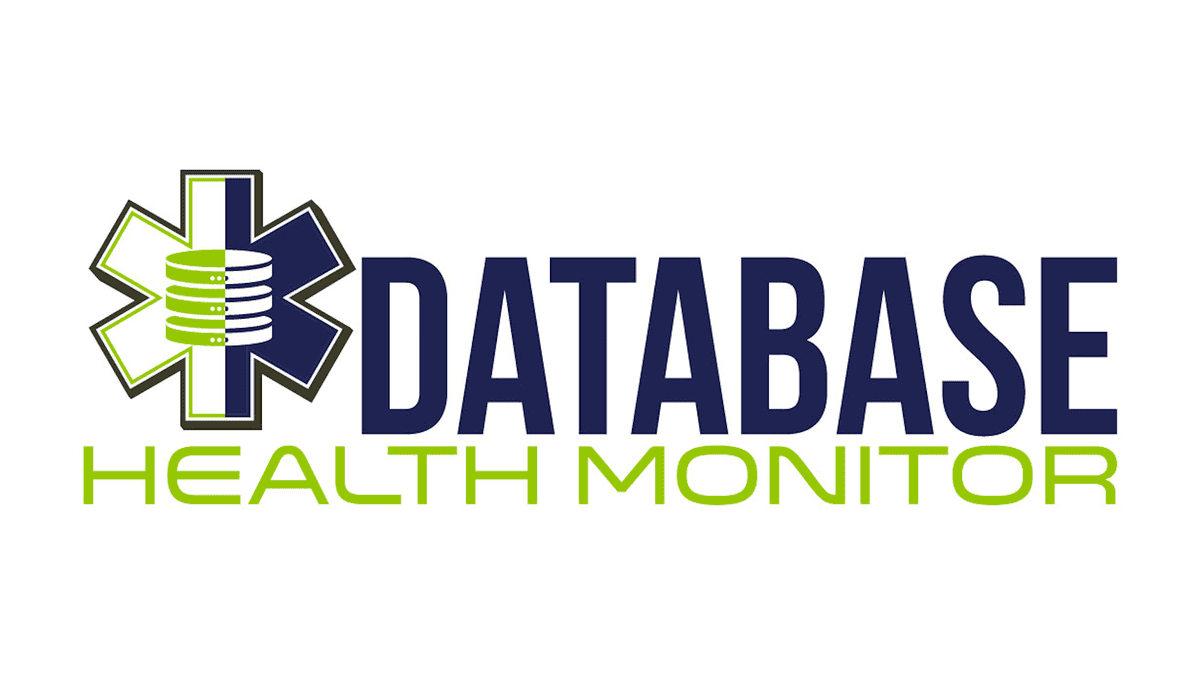How Database Health Monitor Can Be Your Performance Tuning Toolkit
For more informationon Database Health Monitor you can visit StedmanSolutions.com. You can download the free trial of Database Health Monitor at http://DatabaseHealth.com/download2.
As a SQL Server DBA or developer, keeping your databases running smoothly is a top priority. One of the most challenging aspects of SQL Server management is ensuring optimal performance, especially as your databases grow in size and complexity. Without the right tools, performance bottlenecks, slow queries, and other issues can become overwhelming.
This is where Database Health Monitor comes in. Designed specifically for SQL Server, Database Health Monitor is a powerful, free tool that helps you identify and resolve performance issues quickly and efficiently. In this blog post, we’ll explore how Database Health Monitor can become your go-to toolkit for SQL Server Performance tuning.
Comprehensive Performance Tuning Toolkit
One of the greatest strengths of Database Health Monitor is its ability to provide a comprehensive overview of your SQL Server’s Performance. The tool offers real-time insights into critical performance metrics, including:
- CPU and memory usage
- Disk I/O performance
- Query execution times
- Wait statistics
- Index fragmentation
- Blocking and deadlocks
By monitoring these vital performance indicators, Database Health Monitor allows you to stay on top of your SQL Server environment, ensuring that you can proactively address performance issues before they become serious problems.
Wait Statistics Analysis
SQL Server Wait Statistics are one of the most useful indicators of what might be slowing down your database. When SQL Server processes are waiting on resources, these statistics reveal the bottlenecks. Database Health Monitor provides detailed analysis of wait stats, helping you quickly identify and resolve performance bottlenecks.
For instance, you might discover that a high percentage of waits are related to disk I/O, indicating that your storage subsystem is underperforming. With this information, you can take targeted actions to resolve the issue, such as upgrading your storage or optimizing your queries to reduce I/O operations.
Query Performance Insights
Poorly performing queries are a common cause of slow SQL Server performance. Database Health Monitor includes tools to analyze and optimize your query performance. It helps you identify the most expensive queries in terms of CPU, I/O, and execution time. You can drill down into these queries to see execution plans, helping you understand where optimizations are needed, such as:
- Adding or updating indexes
- Rewriting inefficient queries
- Improving parameter sniffing
With detailed query performance insights, you can address issues before they affect your users and ensure your queries are running at peak efficiency.
Index Optimization
Indexes are crucial for SQL Server Performance, but they need to be carefully managed to avoid fragmentation and ensure they are used effectively. Database Health Monitor provides in-depth index analysis, showing you:
- Index fragmentation levels
- Unused or duplicate indexes
- Missing indexes that could improve query performance
This feature helps you keep your indexes healthy, which in turn boosts overall query performance and reduces unnecessary resource usage.
Blocking and Deadlock Detection
Blocking and deadlocks can severely degrade your SQL Server’s Performance by preventing queries from executing in a timely manner. Database Health Monitor offers real-time detection of blocking and deadlocks, making it easier to identify which queries or transactions are causing problems. By seeing which sessions are being blocked and understanding the root cause, you can take corrective action to resolve issues and prevent them from recurring.
Historical Performance Data
In addition to real-time monitoring, Database Health Monitor also provides historical performance data. This allows you to look back at past performance trends to identify patterns and recurring issues. You can use this data to track the effectiveness of your Performance Tuning efforts and make informed decisions about capacity planning and future optimizations.
User-Friendly Interface
One of the standout features of Database Health Monitor is its user-friendly interface. Even if you’re new to SQL Server performance tuning, the intuitive design makes it easy to navigate through the various performance metrics and reports. The tool’s graphical display of performance data allows you to quickly identify problem areas and take action.
Conclusion: Make Database Health Monitor Your Go-To Tool for SQL Server Performance
Database Health Monitor is more than just a monitoring tool—it’s a full-fledged performance tuning toolkit for SQL Server. Whether you’re dealing with slow queries, high resource usage, or blocking issues, Database Health Monitor gives you the insights you need to resolve performance problems quickly and effectively.
If you’re ready to take control of your SQL Server’s performance, download the free trial of Database Health Monitor today. It’s a must-have tool for anyone looking to optimize their SQL Server environment and keep their databases running at peak performance.
Need some help with Database Health Monitor. Check out our classes where you can learn all about Database Health Monitor.
With over 13 years of development on Database Health Monitor, it is time for you to take advantage of all our programming to make this aplication as powerful as it is.
Database Health Monitor Related links
- SQL Server Performance Monitoring with Database Health Monitor
- Database Health Monitor Videos
- Database Health Monitor Testimonials – what people have to say about it.
- Database Health Monitor Download Page
- Database Health Monitor Class
- Track TempDB usage with Database Health Monitor
- Monitoring Blocking with Database Health Monitor
- Database Health Monitor on X
- Mentoring from Stedman Solutions.
- Need help, reach out for a free 30 minute consultation.