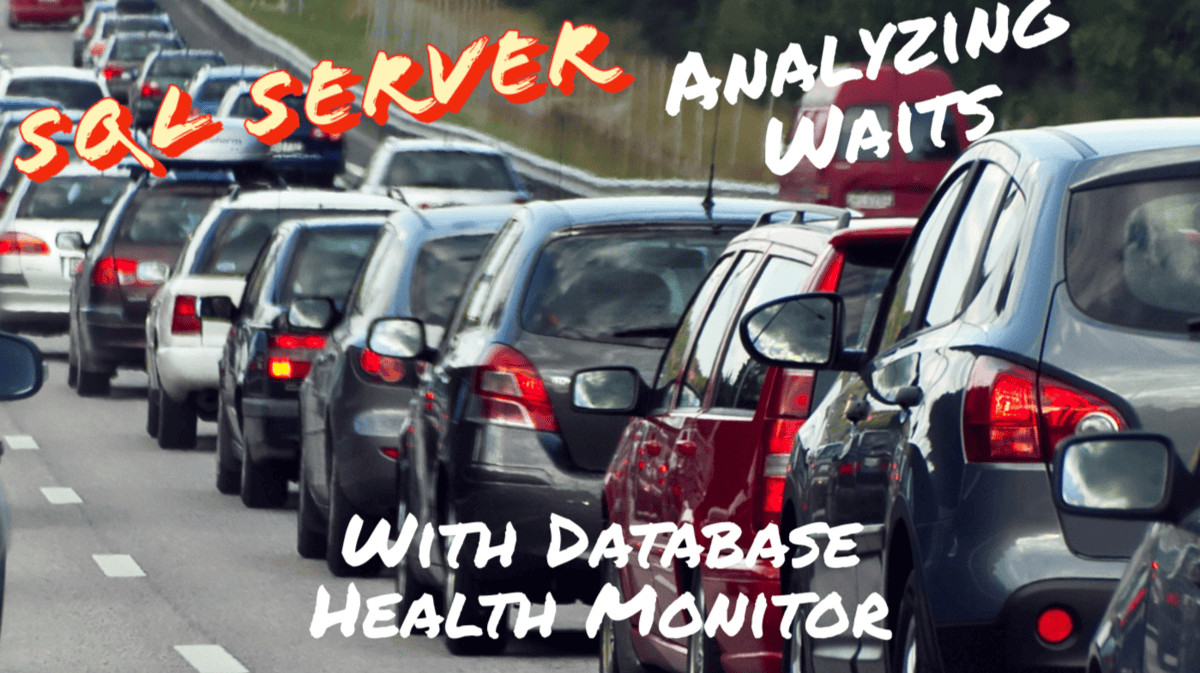Understanding the WRITE_COMPLETION Wait Type in SQL Server and Its Performance Impacts
When it comes to SQL Server Performance tuning, understanding wait types is essential. One such wait type that often flies under the radar but can signal important I/O issues is WRITE_COMPLETION. This wait type can point to problems with your disk subsystem, particularly around how efficiently SQL Server is able to flush data to disk. In this blog post, we’ll dive into what the WRITE_COMPLETION wait type is, its potential performance impacts, and how you can track it down using Database Health Monitor—including how to utilize its Historic Wait Monitoring feature.
What is the WRITE_COMPLETION Wait Type?
The WRITE_COMPLETION wait type occurs when SQL Server is waiting for a write operation to complete. This is typically seen when SQL Server is flushing data pages to disk, whether due to checkpoints, lazy writer processes, or logging operations. Essentially, whenever SQL Server is writing data to the disk, if that process is delayed, the WRITE_COMPLETION wait type will be encountered.
WRITE_COMPLETION waits generally indicate a bottleneck in the I/O subsystem. This could be due to a slow disk, overloaded storage, or contention from other processes that are also trying to write data. If these waits start to pile up, it can negatively impact the overall performance of your SQL Server.
Performance Impact of WRITE_COMPLETION Waits
The WRITE_COMPLETION wait type directly correlates with disk I/O performance. Depending on the frequency and duration of these waits, they can lead to several performance issues:
- Slow Query Performance: If SQL Server is spending a lot of time waiting for write operations to complete, it can slow down query performance. This is particularly noticeable in workloads that involve frequent data modifications, such as OLTP systems.
- Longer Transaction Durations: WRITE_COMPLETION waits can prolong transactions since SQL Server is waiting for data to be written to disk before completing the transaction. This can increase locking contention, potentially leading to blocking issues.
- Increased Latency: Systems that are heavily dependent on fast write operations, such as those dealing with large amounts of logging or frequent checkpoints, can experience increased latency due to these waits.
In summary, if WRITE_COMPLETION waits are showing up frequently, they could signal that your storage subsystem is becoming a bottleneck, which can lead to noticeable slowdowns in your SQL Server’s Performance.
Tracking WRITE_COMPLETION Waits with Database Health Monitor
To diagnose and monitor WRITE_COMPLETION waits, Database Health Monitor is an excellent tool that provides insights into current and historical Wait Statistics, helping you identify and troubleshoot these kinds of performance issues.
Real-Time Waits Dashboard
Database Health Monitor’s Real-Time Waits dashboard provides a live view of the waits currently occurring on your SQL Server. This can help you pinpoint WRITE_COMPLETION waits as they happen, allowing you to take immediate action if necessary.
Here’s how to do it:
- Open Database Health Monitor and connect to the server you’re troubleshooting.
- Go to the Waits Dashboard, which shows the current wait types SQL Server is experiencing.
- Look for WRITE_COMPLETION in the list of active wait types.
If WRITE_COMPLETION is present and occurring frequently, this is a sign that your disk I/O subsystem is becoming a bottleneck and needs attention.
Historic Wait Monitoring
While real-time monitoring is valuable for catching issues as they occur, you also want to look at longer-term trends to understand if WRITE_COMPLETION waits are a recurring issue. This is where the Historic Wait Monitoring feature of Database Health Monitor becomes invaluable.
Here’s how to use Historic Wait Monitoring:
- Open Historic Wait Monitoring from the main menu in Database Health Monitor.
- Select a time range to view the history of wait types on your server.
- Filter by WRITE_COMPLETION wait type to see how often and when this wait has occurred.
This historical view can reveal patterns that may not be obvious from real-time monitoring. For example, you might notice that WRITE_COMPLETION waits spike during specific times of day, correlating with certain workloads or maintenance operations like BACKUPs or indexing.
Tracking this data over time helps you identify if the issue is a temporary anomaly or a growing problem that needs to be addressed. Additionally, by correlating these waits with performance slowdowns, you can make informed decisions about how to optimize your storage configuration.
Resolving WRITE_COMPLETION Waits
Once you’ve identified WRITE_COMPLETION waits as a problem, the next step is resolving the issue. Here are a few strategies that can help:
- Optimize Your Storage Subsystem: The primary cause of WRITE_COMPLETION waits is often slow or overburdened storage. Consider upgrading to faster disks, such as SSDs, or balancing your I/O across multiple disks to improve throughput.
- Check for Disk Contention: Other processes running on the same storage subsystem (such as BACKUPs, virus scans, or other heavy I/O tasks) could be causing contention. Ensure these tasks are scheduled at times that won’t interfere with peak database activity.
- Review Checkpoint Frequency: Checkpoints in SQL Server force data to be written to disk. If checkpoints are happening too frequently, they can increase WRITE_COMPLETION waits. Adjust the checkpoint frequency to optimize I/O performance.
- Tuning Lazy Writer: SQL Server’s lazy writer process is responsible for writing dirty pages from the buffer pool to disk. If WRITE_COMPLETION waits are high, examine how lazy writer behavior might be contributing to the problem. Reducing memory pressure on the server can help minimize the need for frequent lazy writes.
- Reduce Write Operations: If feasible, you can reduce the number of write operations by optimizing your queries, especially those that frequently modify data. This might involve batching writes or reviewing indexing strategies.
Conclusion
The WRITE_COMPLETION wait type, though not as commonly discussed as some others, can have significant performance impacts if left unchecked. It often points to issues in the I/O subsystem and can lead to slower query performance, increased latency, and longer transaction times.
By leveraging Database Health Monitor, you can track down WRITE_COMPLETION waits both in real-time and historically, giving you the insights needed to diagnose and resolve these I/O bottlenecks.
If you’re noticing WRITE_COMPLETION waits on your SQL Server or facing other performance issues, Our Team at Stedman Solutions offers expert SQL Server Managed Services. We specialize in proactive Performance Tuning, monitoring, and database health checks to ensure that your SQL Server environment runs smoothly and efficiently.
For more tools and tips on monitoring and optimizing SQL Server, check out Database Health Monitor.