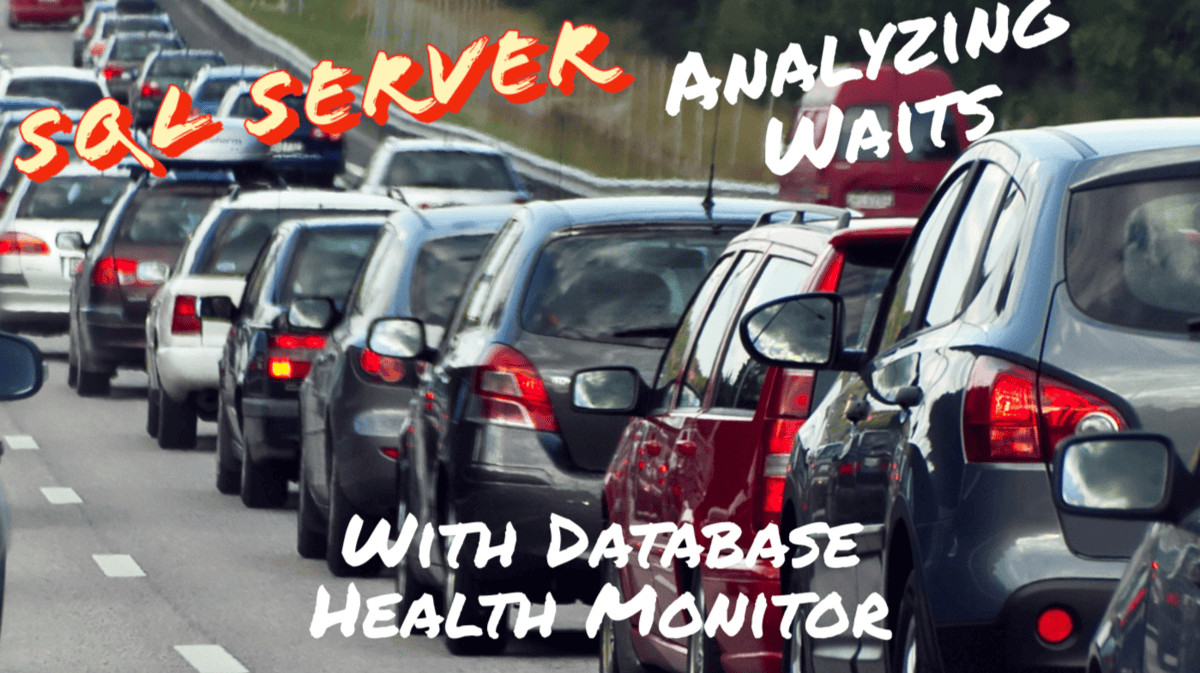In SQL Server, Performance Tuning often involves examining Wait Statistics to understand what’s causing delays in query execution. Two common wait types that can significantly impact performance are LCK_M_U (Update Lock) and LCK_M_X (Exclusive Lock). These wait types occur when queries are blocked due to locking conflicts in the database. If you don’t manage locking effectively, it can lead to significant performance degradation and even system-wide bottlenecks.
In this blog post, we’ll dive into what these wait types mean, why they occur, their impact on SQL Server Performance, and most importantly, how you can avoid them.
What Are LCK_M_U and LCK_M_X Wait Types?
LCK_M_U (Update Lock)
LCK_M_U refers to a wait type that occurs when a transaction is waiting to acquire an update lock on a resource, typically a row or a page in a table. An update lock is used when SQL Server expects to update a resource but needs to first ensure the resource is not being modified by other processes. It’s a transitional lock used before converting to an exclusive lock.
For example, when a query is about to modify data (like UPDATE or DELETE), SQL Server initially places an update lock to indicate its intention to update the data. However, if another query is already holding a shared lock (for reading) or an exclusive lock (for modifying), the query requesting the update lock has to wait, and this manifests as the LCK_M_U wait type.
LCK_M_X (Exclusive Lock)
LCK_M_X occurs when a transaction is waiting to acquire an exclusive lock on a resource. An exclusive lock is necessary when a query needs to modify a resource (like inserting, updating, or deleting data) and it needs full control over that resource to ensure data integrity. An exclusive lock prevents any other transaction from reading or writing to the resource until the lock is released.
For example, when executing a query that performs a data modification (e.g., an INSERT, UPDATE, or DELETE statement), SQL Server places an exclusive lock on the affected rows or pages to ensure that no other queries can access them simultaneously.
How Do These Wait Types Impact Performance?
Locking is necessary to maintain data consistency, but improper management of locks or excessive locking can have a severe impact on performance. Here’s how LCK_M_U and LCK_M_X wait types can affect your SQL Server performance:
- Blocking: When a query is waiting for a lock (either an update or exclusive lock), it is essentially blocked. This means that the query cannot proceed until the lock is granted. If multiple queries are waiting for locks, it can lead to significant blocking chains, where one query holds up several others.
- Deadlocks: When locks are not managed efficiently, deadlocks can occur. This is when two or more queries are waiting on each other to release locks, resulting in a deadlock situation where neither can proceed. SQL Server will automatically terminate one of the queries to resolve the deadlock, but this can lead to transaction rollbacks and lost work.
- Increased Latency: Even when deadlocks don’t occur, excessive locking can cause increased query latency. A query that has to wait on locks for a long period may exceed acceptable performance thresholds, especially in high-concurrency environments.
- Resource Contention: Excessive waiting for locks can consume server resources (such as CPU and memory), leading to further performance degradation as the server struggles to manage a backlog of blocked queries.
Causes of LCK_M_U and LCK_M_X Wait Types
Several factors can contribute to these wait types:
- Poor Indexing: Inefficient or missing indexes can cause SQL Server to lock more rows or pages than necessary, leading to excessive blocking.
- Long-Running Transactions: Transactions that take a long time to complete will hold locks for extended periods, which increases the likelihood of blocking other queries.
- High Contention on Hot Tables: Tables that receive a lot of concurrent updates or inserts can become “hot,” meaning they experience high contention for locks.
- Inappropriate Isolation Levels: Higher isolation levels, such as
SERIALIZABLE, can increase the duration of locks and exacerbate blocking. - Overly Broad Transactions: Transactions that affect large datasets or run complex operations will require more locks, which increases the chance of blocking and locking conflicts.
How to Avoid LCK_M_U and LCK_M_X Wait Types
To minimize the occurrence of LCK_M_U and LCK_M_X wait types, here are some best practices and strategies to consider:
1. Optimize Indexing
Proper indexing is one of the most effective ways to reduce lock contention. Well-designed indexes can significantly reduce the number of rows or pages that SQL Server needs to lock. Here are a few indexing strategies:
- Covering Indexes: Ensure that your queries have covering indexes to avoid unnecessary table scans and minimize the locking footprint.
- Filtered Indexes: Use filtered indexes to target specific subsets of data that are frequently updated or queried, reducing the locking scope.
- Clustered vs Non-Clustered Indexes: Carefully choose between clustered and non-clustered indexes based on your query patterns. Clustered indexes can help reduce lock contention on frequently queried columns.
2. Reduce Transaction Scope and Duration
Keep transactions as short as possible. The longer a transaction holds locks, the higher the chances of blocking other queries. Here’s how to reduce transaction duration:
- Break Large Transactions into Smaller Batches: Instead of updating or inserting thousands of rows in a single transaction, break it into smaller batches to reduce lock contention.
- Move Read-Only Operations Out of Transactions: If a transaction contains read operations that don’t need to be locked, consider moving those outside of the transaction to minimize the locking footprint.
3. Use Appropriate Isolation Levels
Choosing the right isolation level for your transactions is critical in balancing data integrity and concurrency:
- READ COMMITTED SNAPSHOT ISOLATION (RCSI): Enabling RCSI reduces blocking by allowing read operations to access a version of the data, rather than waiting for exclusive locks to be released. This can be especially effective in reducing
LCK_M_UandLCK_M_Xwaits. - SNAPSHOT Isolation: This provides a version of data consistent with the start of the transaction and helps prevent locking conflicts by allowing concurrent reads without locking the underlying data.
4. Monitor Long-Running Transactions
Regularly monitor for long-running transactions that could be causing excessive lock contention. Tools such as Database Health Monitor (which I developed) allow you to identify these transactions and determine where you may need to optimize.
5. Deadlock Detection and Prevention
SQL Server has a built-in deadlock detection mechanism that terminates one of the deadlocked queries. However, preventing deadlocks in the first place is more efficient:
- Deadlock Prioritization: Set the deadlock priority for non-critical transactions to lower their chances of being terminated.
- Index Optimization: Proper indexing helps minimize the chances of deadlocks by reducing the scope of locks.
6. Partitioning Hot Tables
If you have a table that experiences a lot of contention, consider partitioning it. Partitioning can spread the locking load across multiple partitions, reducing the chances of lock contention in a single area of the table.
Monitoring and Detecting Locking Issues
To identify and monitor locking issues such as LCK_M_U and LCK_M_X waits, you can use various tools and techniques within SQL Server:
- SQL Server Management Studio (SSMS) Activity Monitor: The Activity Monitor provides a live view of current waits, including locking waits. Look for sessions that are blocked by others and check the wait type.
- sys.dm_exec_requests and sys.dm_tran_locks: These dynamic management views (DMVs) allow you to query the current state of requests and locks, helping you identify what queries are waiting and what resources they are waiting on.
- Database Health Monitor: This free tool provides real-time monitoring of your SQL Server, including lock monitoring, deadlock detection, and detailed Wait Statistics analysis. It can help you quickly identify which queries are causing locking problems and provide insights on how to resolve them.
Conclusion
Locking is essential for maintaining data integrity in SQL Server, but excessive or unmanaged locking can lead to performance issues such as blocking, deadlocks, and increased query latency. LCK_M_U and LCK_M_X wait types indicate that SQL Server is waiting for update and exclusive locks, respectively, which can severely impact performance if not properly managed.
By optimizing your indexing strategy, keeping transactions small and efficient, using appropriate isolation levels, and regularly monitoring your system, you can reduce the occurrence of these wait types and improve overall database performance.
If you’re struggling with locking issues or other SQL Server Performance problems, consider leveraging Stedman Solutions’ Managed Services. We offer comprehensive monitoring and support to ensure your SQL Server is running at peak performance, helping you avoid issues like LCK_M_U and LCK_M_X waits before they escalate.
Learn more about our Managed Services here, or try out Database Health Monitor for real-time monitoring and diagnostics.
If you need help diagnosing or resolving locking issues in your SQL Server environment, reach out to Stedman Solutions for expert SQL Server support!
Enhancing SQL Server Performance with Stedman Solutions, LLC
Struggling with SQL Server performance issues? Discover how Stedman Solutions, LLC can transform your SQL Server’s performance:
1. SQL Server Performance Assessment
Identify the root causes of performance issues with our comprehensive assessment. Details at stedman.us/Performance.
2. SQL Server Managed Services
Continuous monitoring and maintenance for peak server efficiency. Learn more at stedman.us/managedServices.
3. Performance Tuning Classes
Empower your team with the skills to resolve performance issues. Class info at stedman.us/performance-class.
4. Database Health Monitor
Our tool for SQL Server performance monitoring. Try it at DatabaseHealth.com.
5. Free Performance Tuning Email Course
Practical tips and tricks for SQL Server performance, delivered to your inbox. Sign up at stedman.us/perf.
Not sure what’s right for you? Let’s discuss your SQL Server’s unique needs. Schedule a meeting at Stedman.us/.