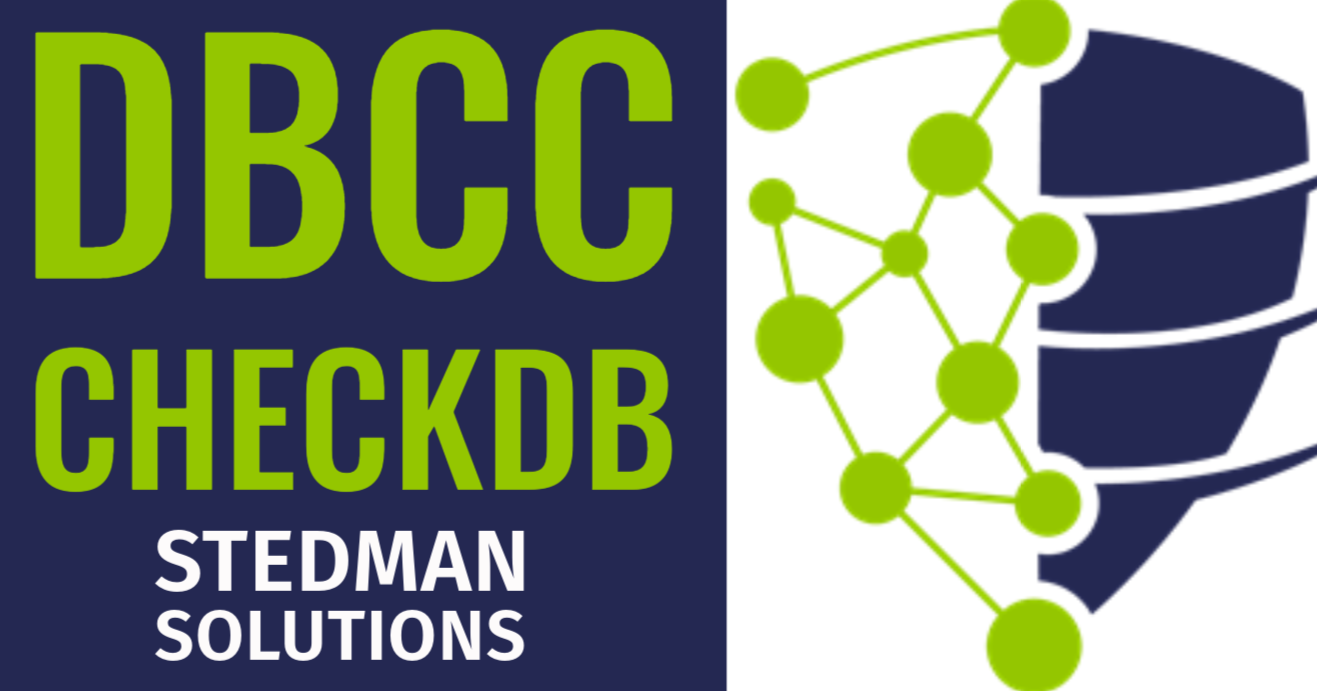Database Integrity in SQL Server: What It Is and Why It Matters
Maintaining database integrity is one of the most critical aspects of managing any SQL Server environment. Simply put, database integrity ensures that the data stored in your SQL Server remains accurate, consistent, and reliable. However, when database integrity is compromised, it can lead to corruption, which can cause major headaches, data loss, and potentially catastrophic downtime for your organization. In this blog post, I will explain what database integrity is, how SQL Server ensures it, and what happens when things go wrong—leading to Corruption.
What is Database Integrity?
At its core, database integrity refers to the validity, consistency, and accuracy of data in your database. SQL Server implements several mechanisms to maintain integrity, such as ensuring that:
- Relationships between tables (e.g., foreign keys) are preserved correctly.
- Transaction consistency is maintained, so that changes made to data are complete and not partially applied.
- Constraints (like primary keys, unique constraints, and check constraints) are respected to prevent invalid data from being entered.
When we talk about integrity in SQL Server, we often think about three key types:
- Entity Integrity – Ensures that each table has a unique identifier, typically enforced by primary keys.
- Referential Integrity – Ensures that relationships between tables (e.g., foreign keys) are correctly maintained, preventing orphaned rows or broken relationships.
- Domain Integrity – Ensures the accuracy and validity of data within a column, often using data types, constraints, and rules to enforce correctness.
How SQL Server Maintains Integrity
SQL Server employs several internal features to maintain and check the integrity of your database:
- Transaction Logging: SQL Server uses a transaction log to record all changes to the database. Transactions ensure that either all the steps in a process are completed or none are, which prevents partial updates from occurring.
- Check Constraints: These ensure that the data in a column meets specific criteria, which helps ensure domain integrity.
- Foreign Key Constraints: These enforce relationships between tables, preventing invalid data relationships and ensuring referential integrity.
- DBCC CHECKDB: SQL Server provides a powerful command known as DBCC CHECKDB to check the physical and logical integrity of all the objects in a database. This is your first line of defense to detect corruption or integrity issues.
What Is Corruption?
When we talk about database corruption, we’re referring to a situation where the data in your SQL Server database becomes inconsistent, unreliable, or inaccessible. Corruption is the direct result of a loss of database integrity—meaning that data no longer adheres to the rules and structure that ensure it remains usable and accurate.
Corruption can manifest in several ways:
- Missing or scrambled data in tables.
- Index corruption, where data stored in an index is no longer in sync with the underlying table.
- File system issues or hardware failures that lead to unreadable pages in the database.
Causes of Database Corruption
Database corruption can happen for several reasons, including:
- Hardware failures: Disk failures, faulty memory, or power outages can all lead to corruption.
- File system issues: Problems with the storage system, such as bad sectors on a disk, can cause data pages to become unreadable.
- SQL Server crashes: Sudden shutdowns of SQL Server during write operations can result in incomplete writes, causing corruption.
- Malware or Ransomware attacks: These attacks can cause extensive damage to both the file system and database, potentially leading to Corruption.
- Improper backups: Corrupted backups can propagate data corruption into your recovery plans, rendering them ineffective.
Detecting and Preventing Corruption
One of the most essential tasks for a database administrator (DBA) is detecting corruption early. The longer corruption goes unnoticed, the harder it becomes to repair, especially if backups are also affected.
Tools for Detecting Corruption
- DBCC CHECKDB: The most effective tool for detecting corruption in SQL Server. Running this command regularly (ideally as part of your maintenance plans) allows you to spot integrity issues early.
- SQL Server Error Logs: Sometimes corruption issues are logged in the SQL Server error logs or Windows event logs, especially when SQL Server tries to read corrupted data pages.
Preventing Corruption
While you can’t always prevent hardware failures, there are several steps you can take to minimize the risk of corruption:
- Regular Backups: Always ensure you have multiple backup copies and store them in different locations. Regularly test your backups to make sure they are not corrupted.
- Run DBCC CHECKDB regularly: This command should be part of your routine database maintenance. It’s often the first sign of trouble if corruption starts creeping in.
- Use Redundant Hardware: Invest in reliable and redundant storage solutions, such as RAID arrays or cloud storage, to minimize hardware-related corruption risks.
- Enable PAGE_VERIFY CHECKSUM: In SQL Server, this option helps to detect corruption early by checking data page integrity when pages are read or written.
- Monitoring Tools: Use SQL Server monitoring tools, like Database Health Monitor, which can help identify early signs of issues in your SQL Server, including potential corruption.
Repairing Corruption
When corruption strikes, immediate action is crucial. In some cases, restoring from a clean backup is the fastest way to resolve the issue. However, if backups are unavailable or also corrupted, you may need to repair the corruption directly.
Steps to Fix Corruption:
- Isolate the Corruption: Use DBCC CHECKDB to determine the scope of the corruption.
- Restore from Backup: If a clean backup exists, restore it. But always check the backup for corruption first.
- Use DBCC CHECKDB with Repair Options: If restoring is not an option, DBCC CHECKDB can be run with the REPAIR_ALLOW_DATA_LOSS option. However, this should be a last resort, as it can lead to data loss.
- Consult with Experts: For complex cases, consider reaching out to specialists. Stedman Solutions has extensive experience repairing corrupt databases, and we can help you navigate through the toughest corruption scenarios.
Conclusion
Database integrity is the foundation of a reliable SQL Server environment. Without it, data can become corrupted, leading to data loss and downtime. Regular maintenance, proactive monitoring, and a strong backup strategy are essential for preventing and recovering from corruption. Tools like Database Health Monitor can help you stay ahead of potential issues and ensure the health of your SQL Server.
If you’re facing corruption or want to ensure your database stays healthy, Stedman Solutions offers Managed Services with comprehensive monitoring, proactive maintenance, and expert support to keep your systems running smoothly. Don’t wait until corruption strikes—reach out to us today to discuss how we can help protect your SQL Server environment.
For more information on monitoring and maintaining your SQL Server, check out Database Health Monitor, a tool designed to keep your database integrity in check.
Are you ready to safeguard your SQL Server databases against corruption? Enroll in our “Preparing for Corruption on SQL Server” course at Stedman Solutions, LLC. This comprehensive course is designed to equip you with the essential skills and knowledge to detect, prevent, and recover from database corruption. You’ll gain hands-on experience and learn from real-world scenarios that I, Steve Stedman, have encountered over decades of SQL Server expertise. Don’t wait for disaster to strike—be proactive and ensure your databases are protected.
Sign up today at https://stedman.us/corruption and take the first step towards mastering database resilience!