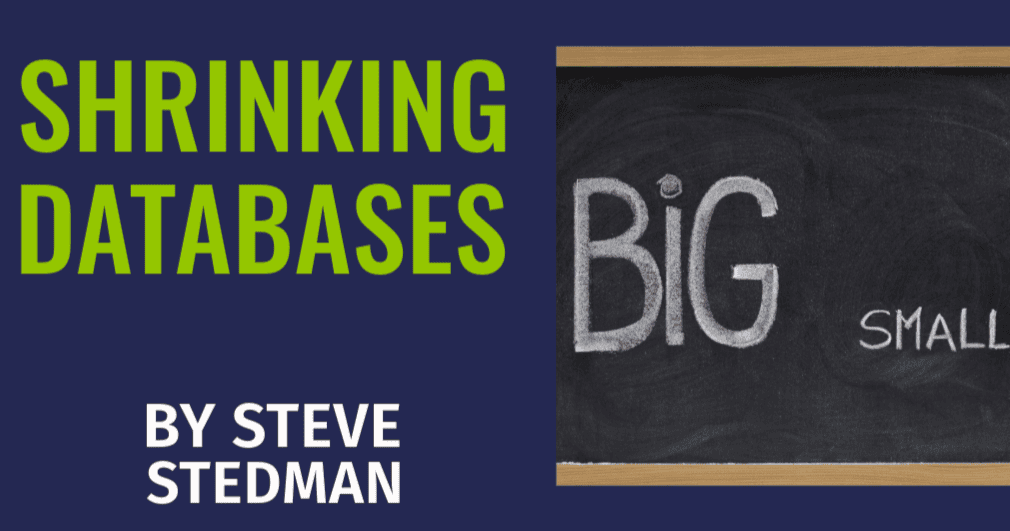Understanding SHRINKDB in SQL Server: Pros, Cons, and Best Practices
Introduction
When managing SQL Server databases, one of the tasks that often comes up is the need to reclaim space. This is where the SHRINKDATABASE (SHRINKDB) command comes into play. However, while shrinking a database can seem like a quick fix for storage issues, it’s not always the best solution. In this blog post, we’ll delve into the SHRINKDB command, explore its pros and cons, and provide best practices for its use.
What is SHRINKDB?
The SHRINKDATABASE command in SQL Server is used to reduce the size of the data and log files for a specified database. This command can be executed using the following syntax:
DBCC SHRINKDATABASE (database_name [, target_percent] )database_name: The name of the database to be shrunk.target_percent: Optional parameter that specifies the percentage of free space to remain in the database file after the shrink operation.
How SHRINKDB Works
When you issue the SHRINKDATABASE command, SQL Server tries to move pages of data from the end of the file to unoccupied space closer to the beginning. Once the data has been moved, SQL Server reduces the size of the database file, releasing the free space back to the operating system.
Pros of Using SHRINKDB
- Reclaims Unused Space: It can help reclaim space that is no longer needed, particularly after large delete operations.
- Temporary Fix: In situations where you urgently need to free up space,
SHRINKDBcan provide a temporary solution.
Cons of Using SHRINKDB
- Fragmentation: Shrinking a database can cause severe fragmentation, which can negatively impact performance. The process of moving pages around within the database often results in a highly fragmented index structure.
- Resource Intensive: The shrink operation can be resource-intensive and can impact the performance of the SQL Server while it’s running.
- Temporary Relief: Often, the space reclaimed by shrinking the database will be needed again, leading to a cycle of growth and shrink operations that is not efficient.
- Log File Growth: Shrink operations are fully logged, which means the transaction log file can grow significantly during the operation.
Best Practices for SHRINKDB
- Avoid Routine Shrinking: Do not make shrinking a regular maintenance task. Instead, only use it in specific situations where reclaiming space is critical.
- Use
SHRINKFILEInstead: If you need to shrink a database, consider usingDBCC SHRINKFILEinstead ofDBCC SHRINKDATABASE. This gives you more control over which file is being shrunk (data file vs. log file) and can help minimize fragmentation. - Rebuild Indexes: After shrinking a database, immediately rebuild the indexes to help reduce fragmentation and improve performance.
- Monitor Growth: Regularly monitor your database growth and adjust your database size and autogrowth settings appropriately to avoid the need for frequent shrinks.
- Schedule During Low Activity: If you must shrink a database, schedule the operation during periods of low database activity to minimize the impact on performance.
- Analyze the Need: Before shrinking, analyze why the space is unused. If the database has just had a large amount of data removed, a shrink might make sense. However, if the database is expected to grow again soon, avoid shrinking.
While the SHRINKDATABASE command in SQL Server can help reclaim space, it’s important to understand the potential drawbacks and use it judiciously. Regular shrinking can lead to fragmentation and performance issues, negating any short-term benefits. By following best practices, such as using SHRINKFILE and rebuilding indexes, you can mitigate some of the negative impacts.
For those looking to ensure their SQL Server databases are running optimally without the hassles of regular maintenance tasks, Stedman Solutions offers expert SQL Server Managed Services. Our Team can help you manage, monitor, and optimize your SQL Server environments, allowing you to focus on what you do best. Visit Stedman Solutions to learn more.

Find out more about our SQL Server Managed Services
Additionally, keep your SQL Server environments healthy with Database Health Monitor, a comprehensive tool for monitoring and alerting. Download it at Database Health and take control of your SQL Server Performance today.
Have questions or need assistance? Contact us at Stedman Solutions for personalized support from our SQL Server specialists.