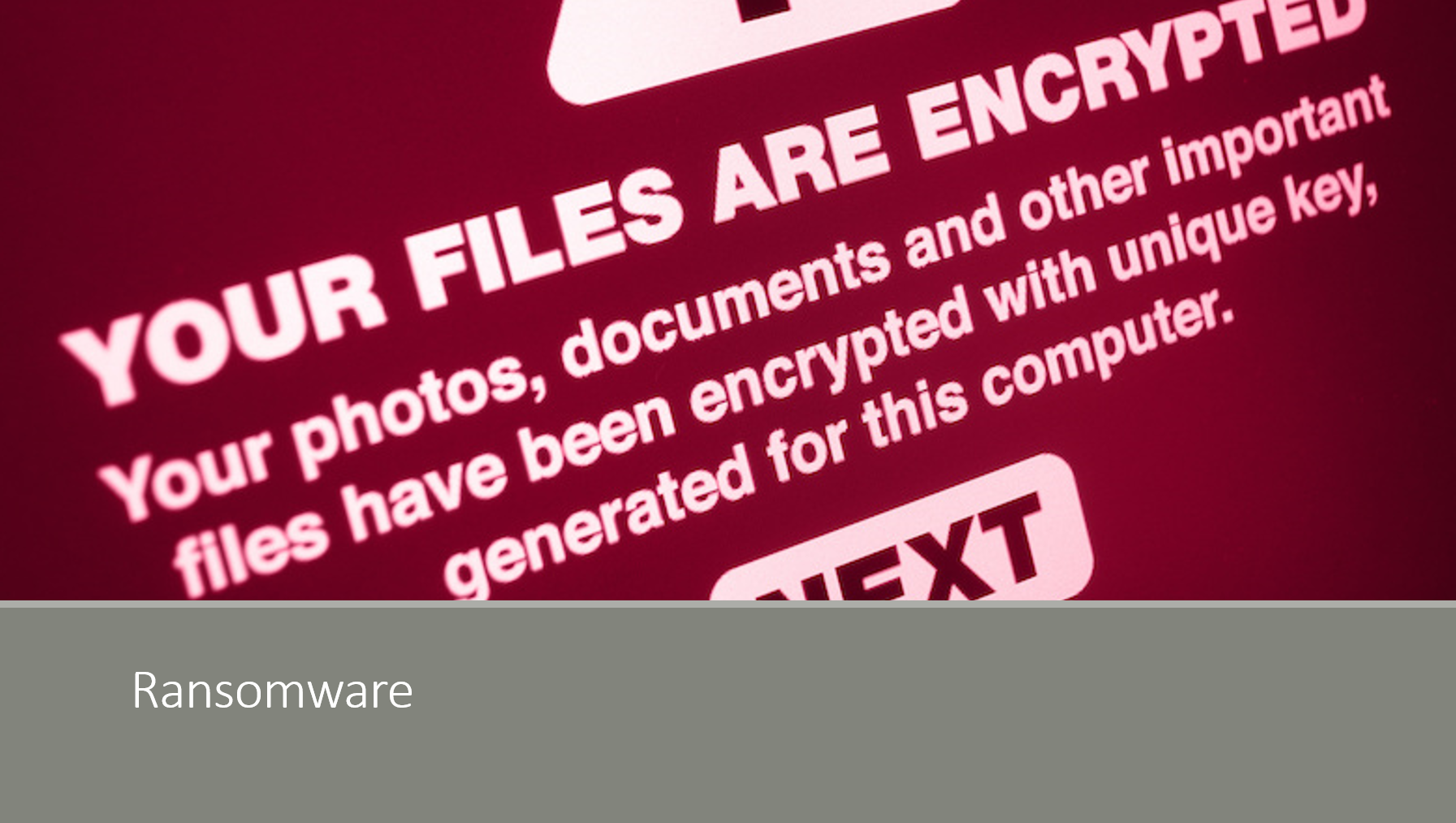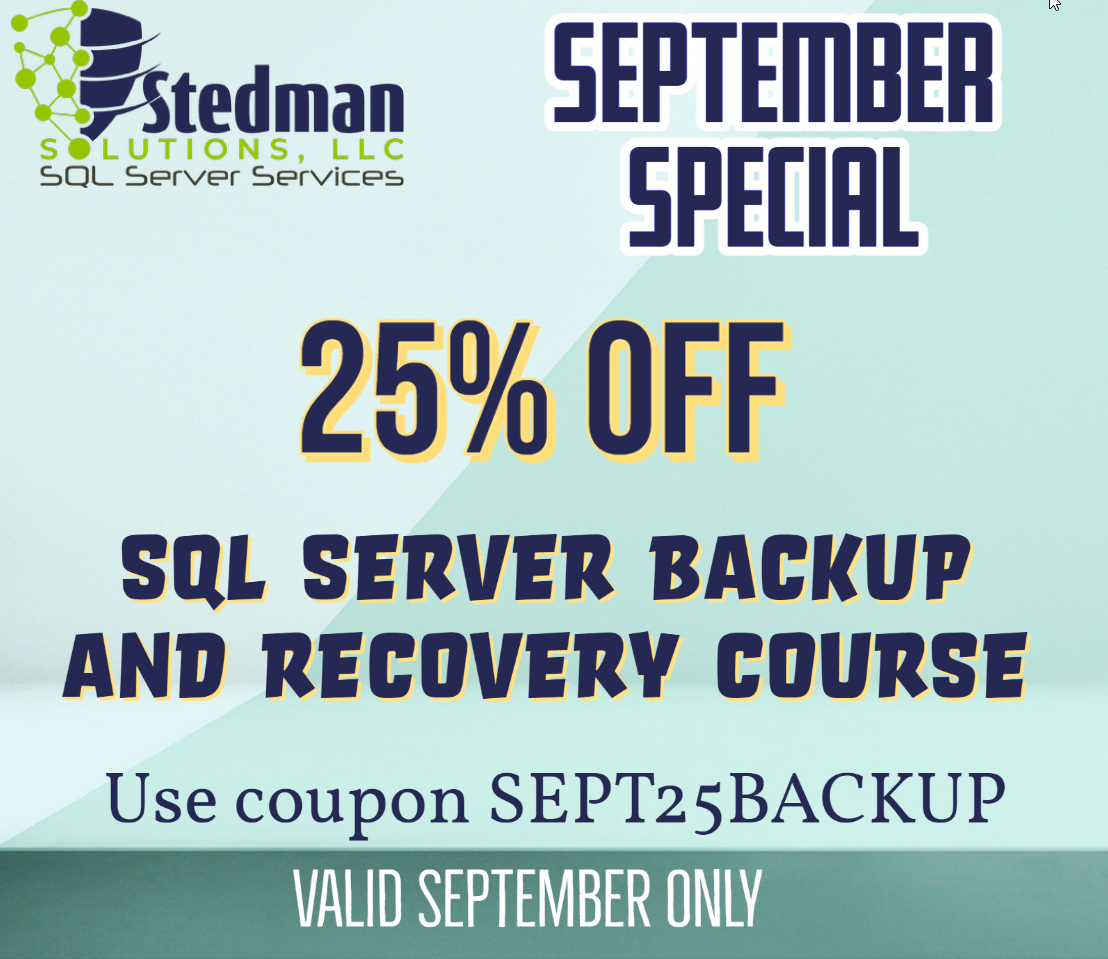Recovering from a ransomware attack is a crucial aspect of backup and recovery for SQL Server, and it deserves a closer look. Ransomware attacks have become increasingly common and are a growing concern for many organizations. These attacks can cause significant damage to data, result in system downtime, and even disrupt business operations.
Preventing ramsomware is something that I feel so strongly about that I have created a free class to help you prepare.
More details here: Ransomware Awareness Course by Steve Stedman – FREE.

Now on to ransomware and backup and recovery options.
Recovering from a ransomware attack involves a series of steps, beginning with identifying the scope of the damage. The first step is to isolate the affected systems to prevent the spread of the ransomware virus. Once the affected systems are isolated, the next step is to determine the extent of the damage and identify which files and databases have been encrypted.
If a recent backup is available, restoring from the backup is the most straightforward method for recovering from a ransomware attack. However, it is crucial to ensure that the backup files are not infected with the ransomware virus before restoring them. This may require scanning the backup files with antivirus software or restoring them to a separate system for validation.
If backups are not available or are infected with the ransomware virus, it may be necessary to pay the ransom to obtain the decryption key. However, paying the ransom does not guarantee that the decryption key will be provided, and it may encourage further ransomware attacks.
Preventing ransomware attacks is crucial to ensure that your organization’s data is protected. Implementing security measures such as antivirus software, firewalls, and access controls can help reduce the risk of ransomware attacks. Educating employees on how to recognize and avoid phishing emails or suspicious websites can also help prevent ransomware attacks.
Backing up your data regularly and testing backups is also critical to ensure that your data can be restored in the event of a ransomware attack. Backups should be stored securely in a separate location to ensure that they are not affected by the same attack.
In addition to these preventive measures, it is also essential to have a plan in place for responding to a ransomware attack. This plan should include steps for isolating affected systems, assessing the scope of the damage, and restoring data from backups. Regularly testing the response plan is crucial to ensure that it is effective in a real-world scenario.
Recovering from a ransomware attack is a critical aspect of backup and recovery for SQL Server. Regular backups, testing backups, and implementing security measures are essential to prevent ransomware attacks and ensure that data can be restored in the event of an attack. By having a plan in place for responding to ransomware attacks and regularly testing that plan, you can minimize the impact of any data loss or system downtime caused by a ransomware attack. So, take advantage of this 25% discount on my Backup and Recovery Course for SQL Server and learn how to implement a comprehensive backup and recovery strategy for your organization.
So don’t wait – take advantage of this amazing offer today! Head over to http://SteveStedman.com/backup to learn more and enroll in the course. Just use the code SEPT25BACKUP at checkout to get your 25% discount.