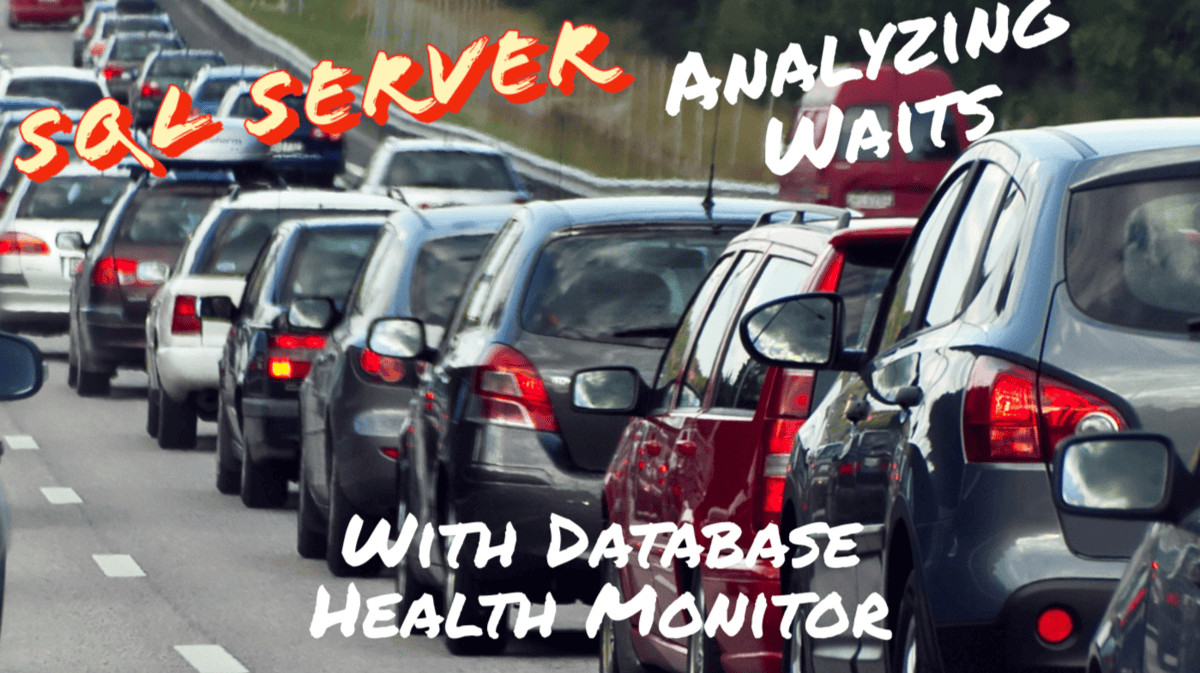
Understanding the WRITELOG Wait Type in SQL Server
What is the WRITELOG Wait Type?
The WRITELOG wait type in SQL Server occurs when a task is waiting for the log buffer to be written to disk. SQL Server relies on a transaction log to guarantee data integrity, ensuring that all database modifications are recorded in the log before being committed.
When the log buffer is full, or when a transaction commits, SQL Server must write the log data to disk. If this write process is delayed—often due to disk I/O bottlenecks—SQL Server must wait, and this delay is classified as the WRITELOG wait type.
What Does WRITELOG Indicate?
The WRITELOG wait type indicates that SQL Server is experiencing delays in writing the transaction log to disk. Several underlying factors can contribute to this issue:
- Disk I/O Bottlenecks: Slow storage subsystems, insufficient IOPS (Input/Output Operations Per Second), disk contention with other processes, or disk fragmentation can cause WRITELOG waits.
- Inefficient Log Buffering: If the transaction log buffer fills up frequently or prematurely, WRITELOG waits are more likely to occur as SQL Server waits for the log to be flushed to disk.
- Large Transactions: Large or numerous transactions increase the demand for log writes, often leading to WRITELOG waits.
- Virtualized Environments: When SQL Server runs in a virtualized environment, shared storage resources or inadequate virtual machine performance can introduce latency, leading to WRITELOG waits.
How Does WRITELOG Impact Performance?
Excessive WRITELOG waits can severely affect the performance of your SQL Server instance by introducing delays in transaction processing. The performance impacts include:
- Transaction Delays: Transactions waiting for the log to be written to disk can experience increased response times, leading to slower overall performance.
- Reduced Throughput: WRITELOG waits throttle the transactional throughput of the system, particularly for applications with heavy write workloads.
- Blocked Processes: Processes waiting on transactions stuck in WRITELOG waits can lead to blocked queries, compounding the performance issues.
Resolving WRITELOG Waits
Addressing WRITELOG waits requires focusing on the root causes of the delays. Below are several strategies to help reduce or eliminate WRITELOG waits:
1. Improve Disk I/O Performance
Slow disk performance is one of the leading causes of WRITELOG waits. To resolve this, consider:
- Upgrade Storage Hardware: Place your transaction logs on fast, low-latency storage such as SSDs or NVMe drives. Avoid traditional hard drives for logs due to their higher latency.
- Optimize Disk Configuration: For environments using RAID, ensure your RAID configuration is optimized for write performance. RAID-10 is often a good choice for transaction logs because it provides a balance between performance and redundancy.
- Separate Transaction Logs from Data Files: Storing your transaction logs on separate disks from data files helps reduce contention between log writes and data reads/writes.
2. Optimize Transaction Log Settings
Ensuring that your transaction log is properly configured is essential for reducing WRITELOG waits. Consider:
- Increase Log Buffer Size: Increasing the log buffer size can help prevent frequent log flushes by allowing more data to accumulate in memory before being written to disk.
- Pre-Size Transaction Logs: Pre-size your transaction logs to avoid frequent auto-growth events, which can fragment your log file and lead to performance issues.
- Enable Instant File Initialization (IFI): IFI allows SQL Server to skip the process of zeroing out new space in the transaction log during auto-growth, reducing WRITELOG waits related to log growth.
3. Monitor and Optimize Queries
Large transactions or inefficient queries can increase the frequency of log flushes. To reduce the impact:
- Break Up Large Transactions: Where possible, split large transactions into smaller, more manageable chunks to reduce the burden on the transaction log.
- Batch Operations: When dealing with batch processes, limit the size of the batches to reduce the number of log writes. Smaller, frequent batches can help alleviate WRITELOG waits.
4. Optimize Virtualized Environments
If SQL Server is running in a virtualized environment, you may need to:
- Optimize Storage in Virtual Machines: Ensure the virtual machine hosting SQL Server has access to fast, dedicated storage rather than slower, shared storage systems.
- Use SSDs or Direct-Attached Storage (DAS): If possible, use direct-attached storage or SSDs in your virtualized environment to reduce storage latency.
5. Regular Transaction Log BACKUPs
Ensure that transaction log BACKUPs are performed frequently to prevent the log file from growing excessively large, which can lead to WRITELOG waits. Regular backups help truncate the transaction log and prevent uncontrolled growth.
6. Evaluate TempDB Contention
High usage of TempDB can contribute to WRITELOG waits. Consider optimizing TempDB by:
- Increasing the number of TempDB data files to match the number of logical processors (up to 8 files).
- Placing TempDB on fast, low-latency storage to reduce contention.
Monitoring WRITELOG Waits
You can monitor WRITELOG waits in your environment by querying the sys.dm_os_wait_stats DMV, as shown below:
SELECT wait_type, wait_time_ms, signal_wait_time_ms, waiting_tasks_count FROM sys.dm_os_wait_stats WHERE wait_type = 'WRITELOG';
Additionally, using tools like Database Health Monitor can help you keep track of WRITELOG waits and other Wait Statistics, allowing you to proactively manage and optimize your SQL Server’s Performance.
Conclusion
The WRITELOG wait type is a clear indication that your SQL Server instance is experiencing delays in writing the transaction log to disk. By addressing disk I/O performance, optimizing your transaction log configuration, and monitoring your queries, you can reduce WRITELOG waits and improve the overall performance and responsiveness of your database.
If you’re facing persistent WRITELOG waits or other performance issues, consider reaching out to Stedman Solutions Managed Services. Our expert team can help you optimize your SQL Server environment, ensuring top performance and minimal downtime.
For proactive monitoring and alerting, don’t forget to try Database Health Monitor. It’s a powerful tool designed to help you stay on top of your database’s health and prevent performance bottlenecks.
Need some help with Database Health Monitor. Check out our classes where you can learn all about Database Health Monitor.
With over 13 years of development on Database Health Monitor, it is time for you to take advantage of all our programming to make this aplication as powerful as it is.
Database Health Monitor Related links
- SQL Server Performance Monitoring with Database Health Monitor
- Database Health Monitor Videos
- Database Health Monitor Testimonials – what people have to say about it.
- Database Health Monitor Download Page
- Database Health Monitor Class
- Track TempDB usage with Database Health Monitor
- Monitoring Blocking with Database Health Monitor
- Database Health Monitor on X
- Mentoring from Stedman Solutions.
- Need help, reach out for a free 30 minute consultation.
Contact Info
Stedman Solutions, LLC.PO Box 3175
Ferndale WA 98248
Phone: (360)610-7833
