
Top 10 Techniques to Turbocharge Your SQL Server Performance
Understanding how to optimize your SQL Server performance is crucial for ensuring your applications and data-driven processes run smoothly. In this blog post, we explore ten strategies you can employ to accelerate your SQL Server. At the end of the list are a couple of ways we can help you.
1. Leverage the Power of Indexing

Proper indexing is among the most impactful ways to boost your database performance. Indexes essentially act as a roadmap for your SQL Server, guiding it to the data it needs swiftly and effectively. However, indexing requires regular review and optimization. Removing unnecessary indexes, creating new ones where required, and regularly rebuilding or reorganizing fragmented indexes can greatly enhance your server performance.
2. Keep Your Statistics Updated
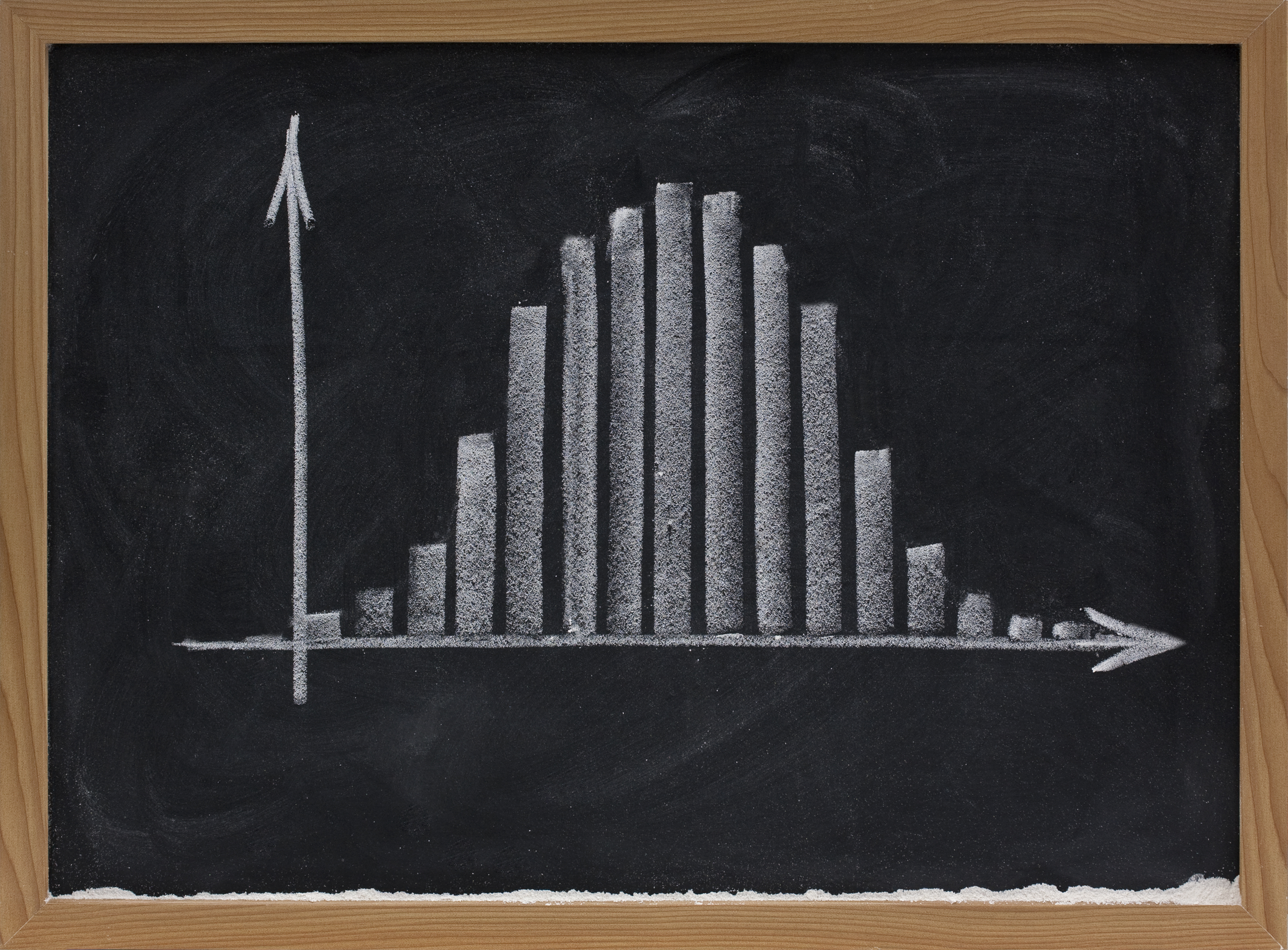
SQL Server uses statistics to make informed decisions about the best execution plans for your queries. Therefore, keeping your statistics updated is crucial for ensuring accurate data distribution, leading to more efficient query processing. Regularly rebuilding statistics that have changed data recently is a good way to ensure optimal perofrmance. Out of date statistics can lead to slow queries and bad query plans.
3. Employ Table Partitioning

For very large tables, partitioning can be your best friend. Partitioning breaks your data into smaller, more manageable chunks, allowing SQL Server to access only the relevant parts of the table for a query. By not scanning the entire table, the server can return results much quicker, significantly enhancing performance for large databases.
4. Optimize Your Queries
Query optimization is fundamental to improving SQL Server performance. Avoid unnecessarily complex queries, eliminate redundant conditions, and sidestep the temptation to use ‘SELECT *’ when you only need specific columns. Remember, the more refined your query, the less work your server has to do.
5. Fine-Tune Your Transaction Log Configuration
Your transaction log is the backbone of your SQL Server’s data integrity. If it’s poorly configured, it can severely impact performance. Ensure that your transaction log is configured appropriately – consider spreading your log files across different disks to distribute the I/O load more evenly.
6. Perform Regular Maintenance

A well-maintained SQL Server is a happy SQL Server. Regular maintenance tasks, such as defragmenting your index pages, checking for database consistency with DBCC CHECKDB, and updating your statistics, can keep your server running smoothly.
7. Use Appropriate Data Types
Selecting the right data types not only reduces the space your data occupies but also speeds up your queries. Ensure to pick the most suitable data type for each column – smaller or simpler is often better. For example, use INT instead of BIGINT if the data range allows it.
8. Minimize Blocking

SQL Server uses locks to ensure data integrity during transactions. However, excessive blocking can be a major performance drain. Minimize blocking by managing your transactions carefully – avoid long-running open transactions and use the (NOLOCK) hint where appropriate.
9. Upgrade Your Hardware
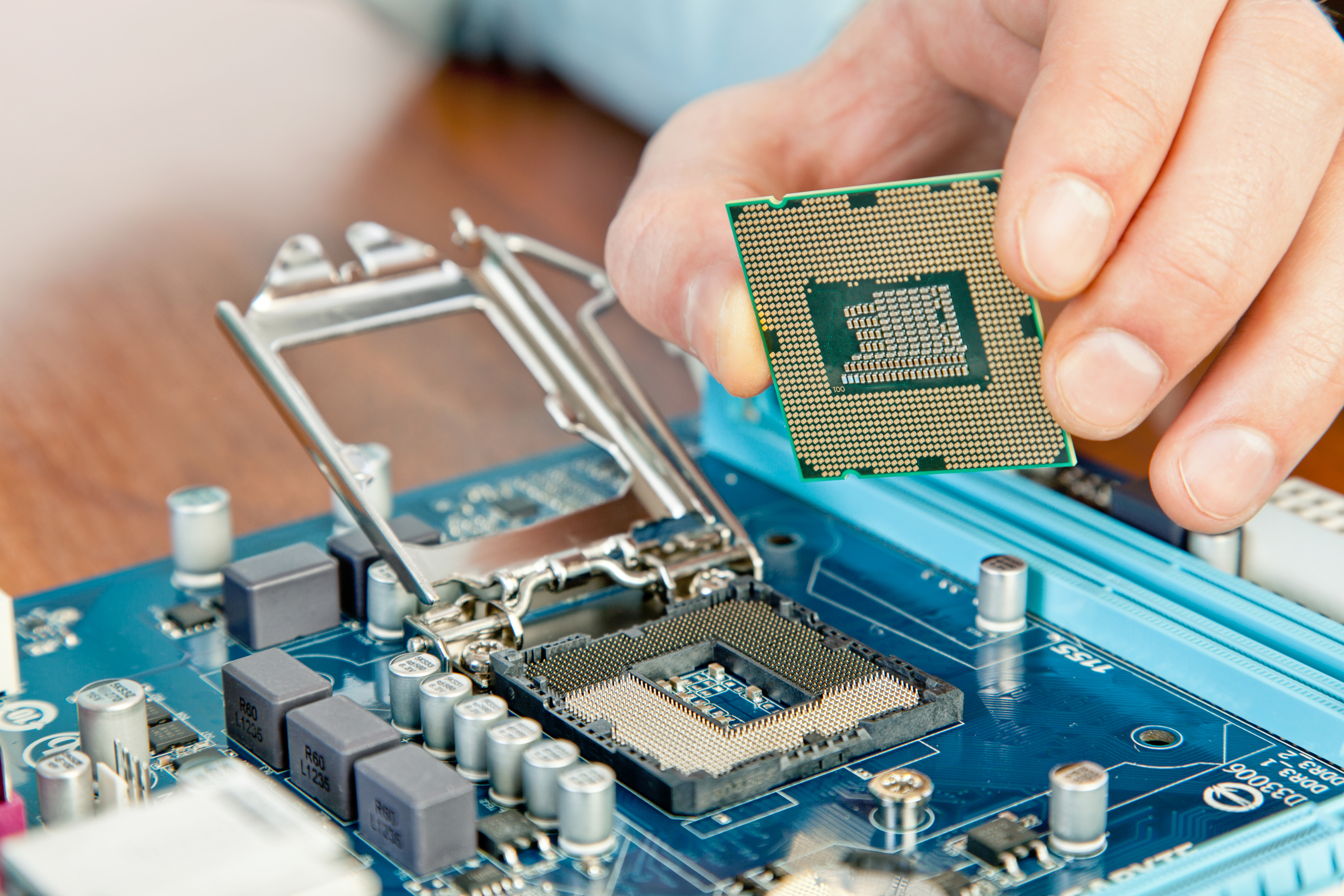
While not always the first port of call, sometimes hardware can be the bottleneck. If you’ve optimized in other areas without seeing the desired improvement, consider upgrading your hardware. This could involve adding more RAM, employing faster SSD drives, or upgrading to a server with more and faster CPUs.
10. Tweak SQL Server Configuration Settings
Finally, tailoring your SQL Server configuration settings to your specific workload can bring significant performance benefits. Parameters like Max Degree of Parallelism (MAXDOP), Cost Threshold for Parallelism, and Optimize for Ad Hoc Workloads can be adjusted to better suit your workload and improve performance.
Optimizing your SQL Server performance is a continuous process, and changes should be measured and monitored for their impact. However, by implementing the strategies listed above, you’ll be well on your way to a faster, more efficient SQL Server.
Remember, every database environment is unique. What works in one environment might not work in another. Always test these optimizations in a non-production environment before deploying them to production. Happy tuning!
Here are some bonus ideas available from Stedman Solutions, LLC.
11. Performance assessment from the team at Stedman Solutions.
We can help.
We can help!
https://stedman.us/performance
12. Performance tuning email course from Stedman Solutions.
Our Performance Tuning email course is available for free. Weekly performance tuning lessons by email at no charge.
https://stedman.us/perf
Need help? Reach out and contact us.
We can help, just contact us and we can discuss options avialable from Stedman Solutions, LLC.
Steve Stedman
Founder/Owner — Stedman Solutions, LLC.
SQL Server DBA Services
Looking to schedule a meeting with me? Here is my availability: https://Stedman.us/schedule
Still not sure? Then start with a FREE 30 min Consultation.
Steve or one of the team will help understand your needs and offer suggestions on how we can help.
