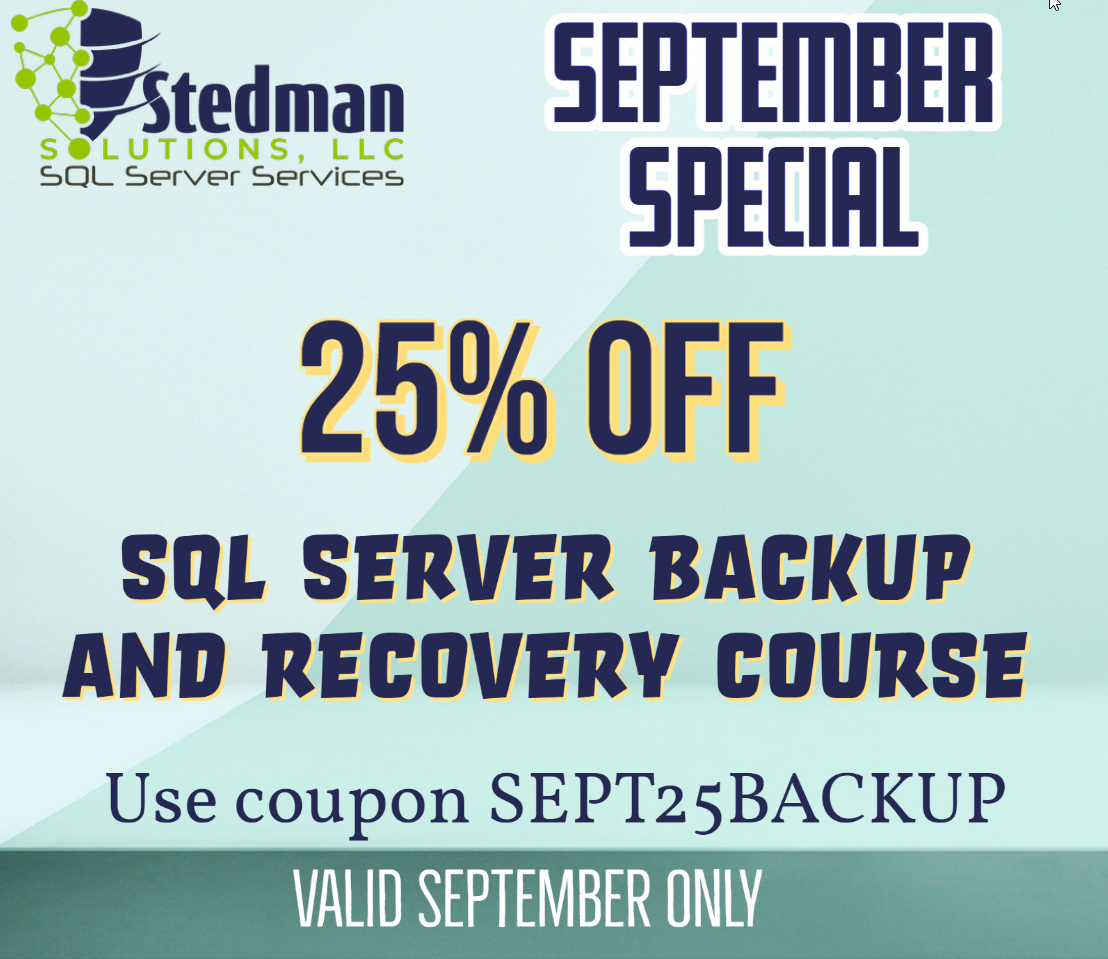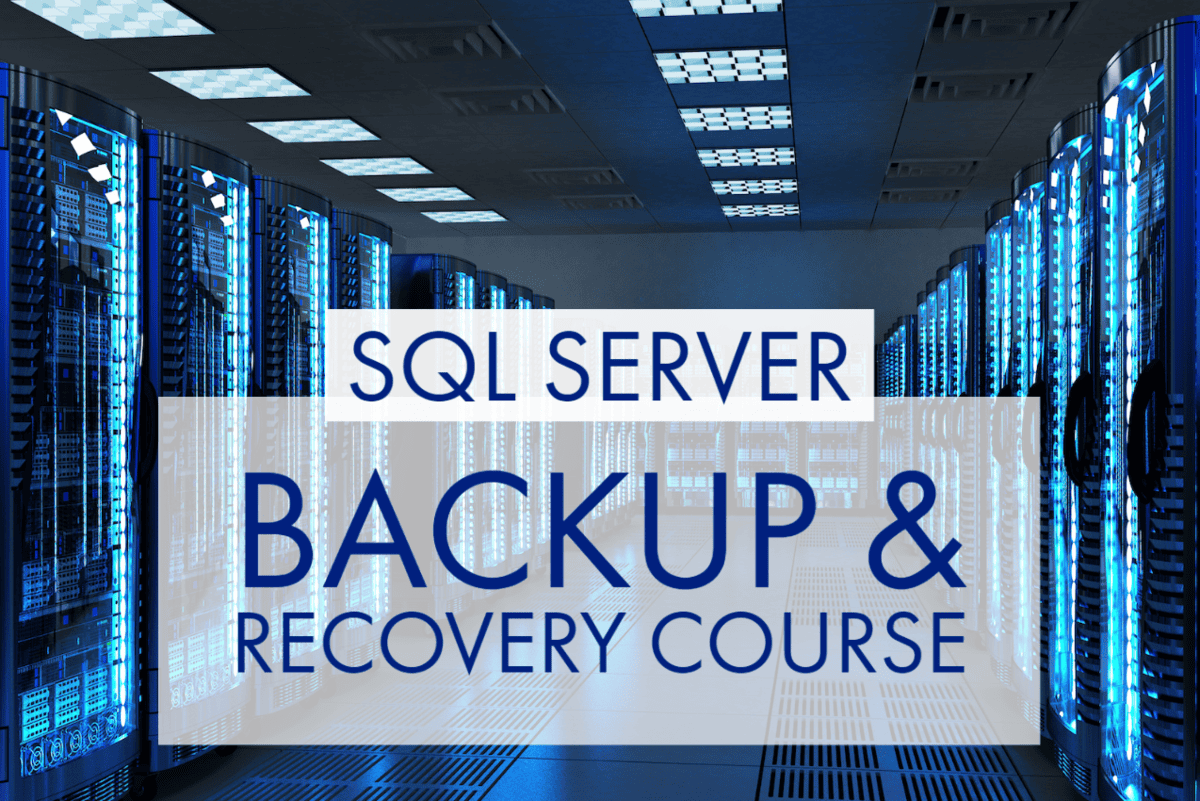
As a database professional, you know how critical it is to have a solid backup and recovery plan in place for your SQL Server environment. Whether you’re dealing with accidental data deletes, ransomware attacks, disk failures, or complete datacenter outages, having a well-planned backup and recovery strategy is essential to ensure that your organization can recover quickly and minimize the impact of any data loss or system downtime. In this article, we’ll take a closer look at some of the key aspects of backup and recovery for SQL Server, including:
- Recovering from accidental data deletes
- Recovering from ransomware attacks
- Recovering from disk failures
- Recovering from complete datacenter outages
- Recovering from accidental data deletes
Accidental data deletes can happen for a variety of reasons, from human error to software bugs or other unforeseen events. Recovering from accidental data deletes involves identifying the extent of the data loss and restoring data from backups if possible. Regular backups and testing backups are essential to ensure that data can be restored in the event of accidental data deletion. Other strategies to mitigate the risks associated with accidental data deletes include implementing a data retention policy, educating employees on best practices for data management, and implementing access controls to restrict who can modify or delete data.
Recovering from ransomware attacks
Ransomware attacks are a growing concern for many organizations, and recovering from these attacks can be challenging. Ransomware is a type of malicious software that encrypts files and demands payment in exchange for the decryption key. Recovering from ransomware attacks involves isolating the affected systems, determining the extent of the damage, and restoring data from backups if possible. Other strategies to mitigate the risks associated with ransomware attacks include implementing security measures such as antivirus software, firewalls, and access controls, and educating employees on how to recognize and avoid phishing emails or suspicious websites.
Recovering from disk failures
Recovering from disk failures is another crucial aspect of backup and recovery for SQL Server. A disk failure can occur due to a variety of reasons such as hardware failure, power outages, or natural disasters. Recovering from disk failures involves identifying the cause of the failure, assessing the extent of the damage, and restoring any lost data from backups. Other strategies to mitigate the risks associated with disk failures include implementing a comprehensive backup and recovery strategy, testing backups regularly, and implementing security measures to protect your data.
Recovering from complete datacenter outages
Recovering from a complete datacenter outage is a significant challenge for any organization. A complete datacenter outage can be caused by natural disasters, power outages, or other unforeseen events. Recovering from a complete datacenter outage involves assessing the extent of the damage, identifying which systems and data have been affected, and restoring data from backups if possible. Implementing a disaster recovery plan can also help mitigate the risks associated with a complete datacenter outage. A disaster recovery plan should include steps to ensure that critical data is replicated to offsite or cloud-based systems to minimize data loss and system downtime.
Backup and recovery for SQL Server is essential for any organization that relies on its data. By implementing a comprehensive backup and recovery strategy and disaster recovery plan, you can be confident that your data is safe and protected, even in the event of accidental data deletes, ransomware attacks, disk failures, or complete datacenter outages.
So don’t wait – take advantage of this amazing offer today! Head over to http://SteveStedman.com/backup to learn more and enroll in the course. Just use the code SEPT25BACKUP at checkout to get your 25% discount.