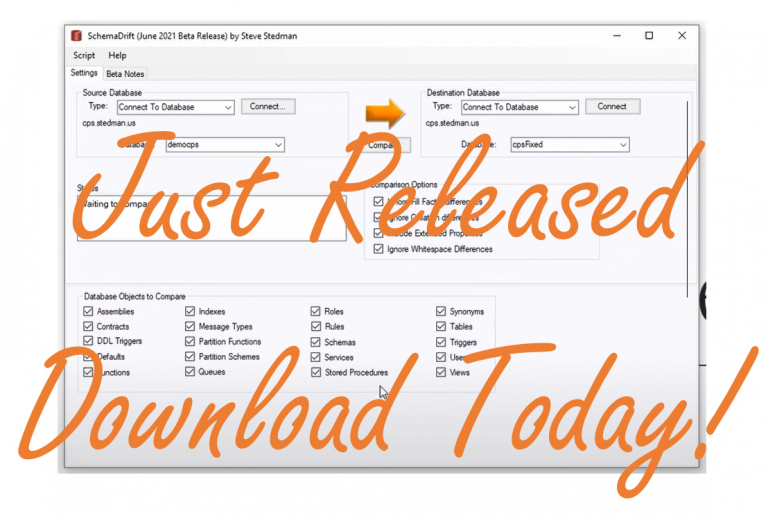This week I have the opportunity to present 2 sessions at PASS Summit 2017. The first one on my favorite SQL Server topic, repairing database corruption, and the second one on Backup and Recovery.
Basics of Database Corruption Repair
Your database is running fine month after month with no problems. Suddenly someone reports that their query won’t run. They get an error stating “SQL Server detected a logical consistency-based I/O error“, or something even scarier. Do you know what to do now? We will walk through 3 corrupt databases exploring ways to go about finding and fixing the corruption. More importantly we will explore how to prevent further data loss at the time corruption occurs. Learn what things you can do to protect yourself when corruption strikes. Learn how to avoid making things worse, and how to protect your data if things do get worse. You will leave with a checklist of steps to use when you encounter corruption. By the end of this session you will be ready to take on corruption, one database at a time
Your Backup and Recovery Strategy
As a DBA you are tasked with running regular backups. How do you know if you backups are working? How do you know if they are not? Do you have the right recovery strategy? Learn why your recovery strategy should be the goal, not a backup strategy. This session will cover Recovery Point Objectives, and Recovery Time Objectives, along with different backup types that apply to specific objectives, including full backups, differential, log and copy only backups. Learn which backup type is right for your needs? Learn what SQL Server 2017 introduces to help with your regular backups. Find out about backup encryption and compression. Find out how to create your restore script when the backup is run, rather than at a groggy 4:00am when the restore is needed. You will leave this session equipped to do backups, and more importantly restores, with confidence.
-Steve Stedman